Sie können einen Endtermin für ein Sponsoring festlegen. Das zugewiesene Enddatum ist das letzte Datum, das Ihnen für dieses Sponsoring in Rechnung gestellt wird, aber das Sponsoring wird für einen weiteren Monat aktiv sein.
Wenn beispielsweise Juli 2025 als Enddatum festgelegt ist, wird das letzte Sponsoring im Juli 2025 in Rechnung gestellt. Das Sponsoring wird jedoch bis August 2025 als aktiv angezeigt. Weitere Informationen zum Festlegen eines Endtermins für ein neues Sponsoring findest du unter Einen Open-Source-Mitwirkenden über GitHub unterstützen.
Festlegen eines Endtermins für ein vorhandenes Sponsoring
-
Navigieren Sie auf GitHub zur Hauptseite der Organisation.
-
Klicke unter deinem Organisationsnamen auf Sponsoring.
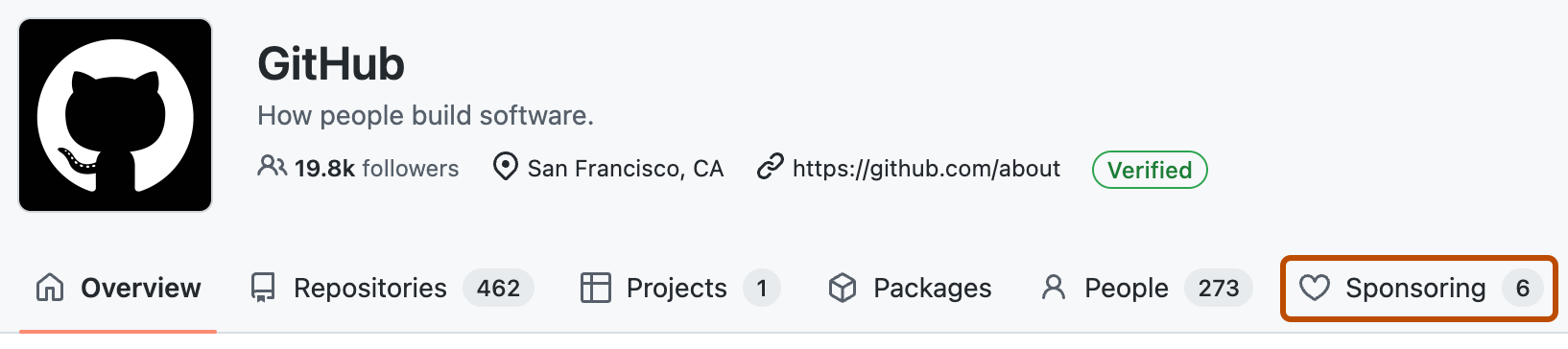
-
Klicken Sie neben dem Sponsoring, für das Sie ein Enddatum festlegen möchten, auf Verwalten und dann auf Sponsoring verwalten.
-
Wenn Sie ein Enddatum für das Sponsoring festlegen möchten, wählen Sie die Option zum Festlegen eines Endtermins für ein Sponsoring und dann einen Monat und ein Jahr aus.
-
Klicke auf Sponsoring aktualisieren.