Voraussetzungen
Bevor Sie beginnen, sollten Sie sich vergewissern, dass Sie folgende Informationen haben:
- Der GitHub-Benutzername des Kunden, der die Inhaberrolle für das Unternehmen übernehmen soll, das du erstellst
- Unternehmensname, den der Kunde gern verwenden möchte
- E-Mail-Adresse für Belege
- Anzahl der Arbeitsplätze, die der Kunde im Unternehmen benötigt
- Den für deinen Kunden erforderlichen Typ von Enterprise-Konto findest du unter AUTOTITLE.
Schritt 1: Erstellen deines persönlichen Konto auf GitHub
Du verwendest dein persönliches Konto, um das Unternehmenskonto einzurichten. Du musst Dich bei diesem Konto anmelden, um in Zukunft das Abonnement deines Kunden zu verlängern oder zu ändern.
Wenn du bereits ein persönliches Konto auf GitHub hast, fahre mit Schritt 2 fort.
Persönliches Konto erstellen
Schritt 2: Erstellen des Unternehmenskontos
-
Navigiere zu Einrichten der Enterprise-Testversion.
-
Je nach Anforderungen deines Kunden:
- Unternehmen mit persönlichen Konten auf GitHub.com: Klicke auf Get started with personal accounts.
- Unternehmen mit verwalteten Benutzenden und optionaler Datenresidenz: Klicke auf Get started with managed users.
-
Fülle das Formular mit den Informationen deines Kunden aus.
Wenn du verwaltete Enterprise-Benutzende ausgewählt hast, definiere deine Datenhostinganforderungen Informationen zu GitHub Enterprise Cloud mit Datenresidenz.
-
Klicke auf Unternehmen erstellen.
Schritt 3: Hochstufen des Unternehmens auf ein jährlich bezahltes Abonnement
- Klicke oben auf der Seite auf Settings.
- Klicke oben auf der Seite auf Billing and licensing.
- Klicke oben auf der Seite auf Enterprise-Version kaufen.
- Wähle unter „Wie oft soll die Abrechung erfolgen?“ die Option Jährlich bezahlen aus.
- Gib unter „Wie viele Arbeitsplätze sollen eingeschlossen werden?“ die Anzahl der gewünschten Arbeitsplätze ein.
- Gib unter „Zahlungsmethode“ deine Zahlungsdetails ein.
- Klicke auf GitHub Enterprise-Kauf abschließen.
Schritt 4: Einladen des Kunden als Unternehmensbesitzer
Lade deine Kunden ein, Unternehmensbesitzer zu werden. Weitere Informationen finden Sie unter Einladen von Personen zum Verwalten deines Unternehmens.
Schritt 5: Ändern deiner Rolle in Abrechnungsmanager
-
Klicke oben auf der Seite auf People.
-
Klicke unter „ People“ auf Administrators.
-
Vergewissere dich, dass dein Kunde als Unternehmensbesitzer aufgeführt ist.
-
Wähle rechts neben deinem Benutzernamen das Dropdownmenü aus, und klicke dann auf Rolle ändern.
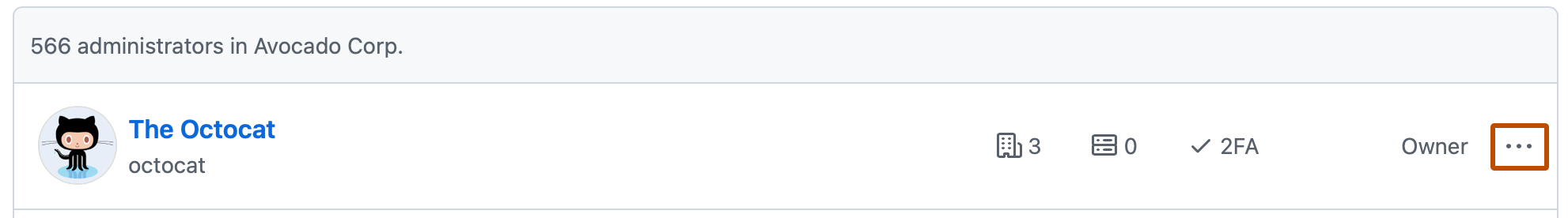
-
Wähle Abrechnungs-Manager aus, und klicke dann auf Rolle ändern.
Nächste Schritte
- Wende dich an deinen Kunden, und bitte ihn, dich dem Unternehmen als Abrechnungsmanager hinzuzufügen. Du musst Abrechnungsmanager für das Unternehmen sein, um das Abonnement deines Kunden in Zukunft verlängern oder ändern zu können. Weitere Informationen findest du unter Einladen von Personen zum Verwalten deines Unternehmens.
- Das kostenpflichtige Abonnement deines Kunden wird automatisch verlängert, es sei denn, du entfernst die Zahlungsmethode deines Unternehmens aus dem Unternehmen. Weitere Informationen findest du unter Überprüfen deiner Zahlungs- und Abrechnungsinformationen.
- Wenn du die Kreditkarte deines Unternehmens aus dem Unternehmen entfernen möchtest, damit Verlängerungen und andere Kosten nicht automatisch darüber abgerechnet werden, wende dich an den uns über das GitHub-Support-Portal.