Voraussetzungen
Bevor Sie beginnen, sollten Sie sich vergewissern, dass Sie folgende Informationen haben:
- GitHub-Benutzername des Kunden, der die Inhaberrolle für das Unternehmen übernehmen soll, das du erstellst
- GitHub-Benutzername für den CSP-Partner, der dem Enterprise-Konto des Kunden zugewiesen werden muss, um getaktete Abrechnung und den Zugriff auf Support zu verwalten
- Unternehmensname, den der Kunde verwenden möchte
- E-Mail-Adresse für Belege
- Anzahl der Arbeitsplätze, die der Kunde im Unternehmen benötigt
- Den für deinen Kunden erforderlichen Typ des Enterprise-Kontos findest du unter AUTOTITLE.
Schritt 1: Erstellen des Enterprise-Kontos im Azure-Portal
Als Microsoft CSP-Partner können Sie mit GitHub Enterprise aus dem Microsoft Azure-Portal beginnen.
- Melden Sie sich beim Microsoft Azure-Portalan.
- Geben Sie in der Suchleiste „GitHub“ ein, und wählen Sie GitHub aus, um zur Startseite zu wechseln.
- Wählen Sie Erste Schritte mit GitHub Enterprise aus.
- Auswählen eines Unternehmenstyps. Unterstützung bei der Auswahl der besten Option für das Unternehmen findest du unter Auswählen eines Unternehmenstyps für GitHub Enterprise Cloud.
- Fülle das Formular mit den Informationen deines Kunden aus.
- Klicke auf Unternehmen erstellen.
Schritt 2: Kaufen Sie GitHub Enterprise
Während der Testversion können Sie GitHub Enterprise für Ihren Client erwerben, indem Sie es mit seinem Azure-Abonnement verknüpfen. Wenn das Konto später an den Kunden übertragen wird, stellen Sie sicher, dass das Azure-Abonnement vollständig von ihm verwaltet wird.
-
Klicken Sie oben auf der Seite im blauen Banner auf Enterprise aktivieren.
-
Klicken Sie auf Azure Abonnement hinzufügen.
-
Folge den Eingabeaufforderungen, um dich bei deinem Microsoft-Konto anzumelden.
-
Überprüfe die Eingabeaufforderung „Erforderliche Berechtigungen“. Wenn du den Bedingungen zustimmst, klicke auf Zustimmen.
Wenn die Eingabeaufforderung „Berechtigungen angefordert“ nicht angezeigt wird und stattdessen eine Meldung angezeigt wird, die angibt, dass du eine Administratorgenehmigung benötigst, findest du weitere Informationen unter Problembehandlung bei der Verbindung zu Azure-Abonnements.
-
Wählen Sie unter „Abonnement auswählen“ die Azure-Abonnement-ID aus, die Sie mit Ihrem Unternehmen verbinden möchten. Um ein Azure-Abonnement auswählen zu können, musst du über Besitzerberechtigungen für das Abonnement verfügen. Wenn der Standardmandant nicht über die richtigen Berechtigungen verfügt, musst du möglicherweise eine andere Mandanten-ID angeben. Weitere Informationen findest du unter Azure-Abonnementzahlungen und Microsoft Identity Platform und OAuth 2.0-Autorisierungscodeflow in Microsoft-Dokumentation.
-
Wählen Sie Indem Sie auf „Verbinden“ klicken, bestätigen Sie, dass Sie über das ausgewählte Azure-Abonnement für gebührenpflichtige Dienste abgerechnet werden möchten.
-
Klicke auf Verbinden.
-
Klicken Sie auf Enterprise aktivieren.
Schritt 3: Einladen des Kunden als Unternehmensbesitzer
Lade deine Kunden ein, Unternehmensbesitzer zu werden. Weitere Informationen findest du unter Einladen von Personen zum Verwalten deines Unternehmens.
Schritt 4: Ändern deiner Rolle in Abrechnungsmanager
Optional können Sie Ihre Rolle in Abrechnungsmanager ändern, um die Abrechnung für die Enterprise-Konto zu verwalten, ohne vollen Administratorzugriff zu haben.
-
Klicke oben auf der Seite auf People.
-
Klicke unter „ People“ auf Administrators.
-
Vergewissere dich, dass dein Kunde als Unternehmensbesitzer aufgeführt ist.
-
Wähle rechts neben deinem Benutzernamen das Dropdownmenü aus, und klicke dann auf Rolle ändern.
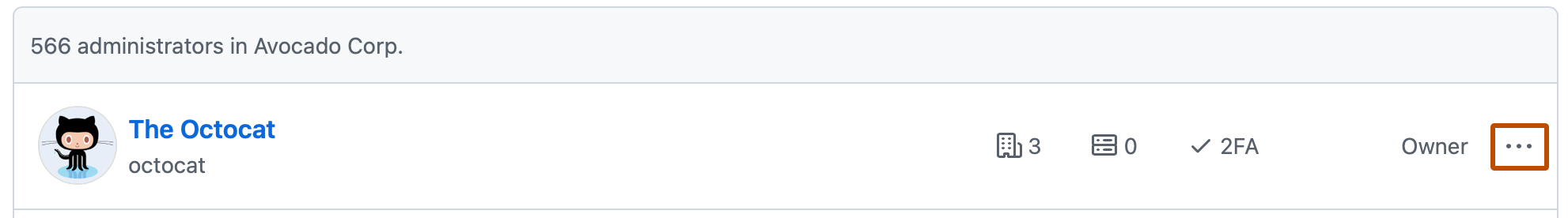
-
Wähle Abrechnungs-Manager aus, und klicke dann auf Rolle ändern.
Kontaktaufnahme mit dem Support
Als Microsoft CSP-Partner können Sie die GitHub-Support für Microsoft CSP verwenden, um mit GitHub-Support zu sprechen. Weitere Informationen zum Erstellen eines Supporttickets findest du unter Erstellen eines Supporttickets.