There are two different ways to pay for GitHub Secret Protection, GitHub Code Security, and GitHub Advanced Security licenses: volume/subscription licenses purchased in advance or usage-based metered billing paid in arrears. This article is about volume/subscription licenses. For information about the two different billing models, see GitHub Advanced Security billing.
For information about using policies to control use of licenses in your enterprise, see Application de stratégies de sécurité et d’analyse du code pour votre entreprise.
Changing the size of your license
-
Dans le coin supérieur droit de GitHub, cliquez sur votre photo de profil.
-
En fonction de votre environnement, cliquez sur Votre entreprise ou sur Vos entreprises, puis cliquez sur l'entreprise que vous souhaitez consulter.
-
En haut de la page, cliquez sur Facturation et gestion des licences (visible si vous utilisez la nouvelle plateforme de facturation). Vous pouvez également cliquer sur Paramètres.
-
Cliquez sur Gestion des licences pour afficher des informations détaillées sur l’utilisation des licences.
-
Under "Advanced Security" you will see the consumption of licenses for GitHub Secret Protection and GitHub Code Security.
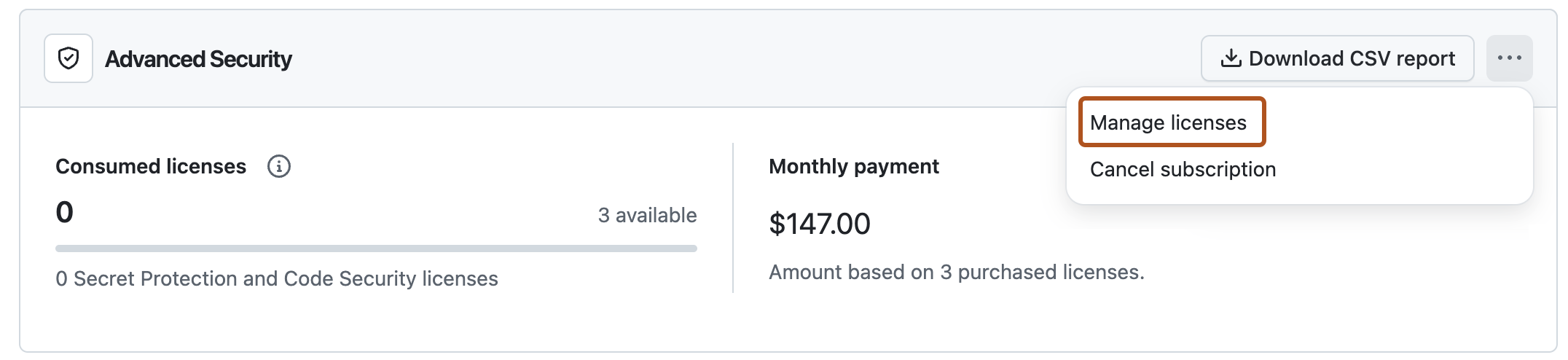
-
To add new licenses, select , then click Manage licenses.
-
Under "Total licenses", click the plus or minus buttons to add or remove licenses.
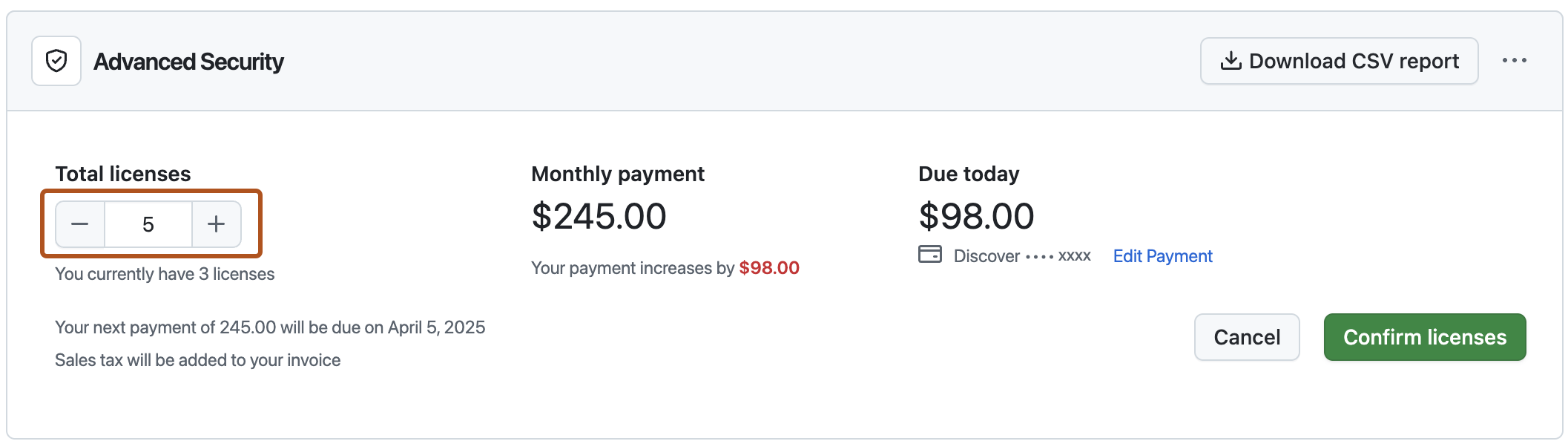
-
Click Confirm licenses.
Canceling your Advanced Security subscription
- Dans le coin supérieur droit de GitHub, cliquez sur votre photo de profil.
- En fonction de votre environnement, cliquez sur Votre entreprise ou sur Vos entreprises, puis cliquez sur l'entreprise que vous souhaitez consulter.
- En haut de la page, cliquez sur Facturation et gestion des licences (visible si vous utilisez la nouvelle plateforme de facturation). Vous pouvez également cliquer sur Paramètres.
- Cliquez sur Gestion des licences pour afficher des informations détaillées sur l’utilisation des licences.
- To the right of "Advanced Security", select , then click Cancel subscription.
- To confirm your cancellation, click I understand, cancel Advanced Security.