Vous pouvez définir une date d’expiration pour votre parrainage. La date d’expiration attribuée sera la dernière date pour laquelle vous serez facturé pour ce parrainage, mais le parrainage sera affiché comme actif pendant un mois supplémentaire.
Par exemple, si la date de fin est fixée à juillet 2025, le dernier parrainage sera facturé en juillet 2025, mais le parrainage sera affiché comme actif jusqu’en août 2025. Pour plus d’informations sur la définition d’une date d’expiration pour un nouveau parrainage, consultez Parrainage d’un contributeur open source via GitHub.
Définition d’une date d’expiration pour un parrainage existant
-
Sur GitHub, accédez à la page principale de l’organisation.
-
Sous le nom de votre organisation, cliquez sur Parrainage.
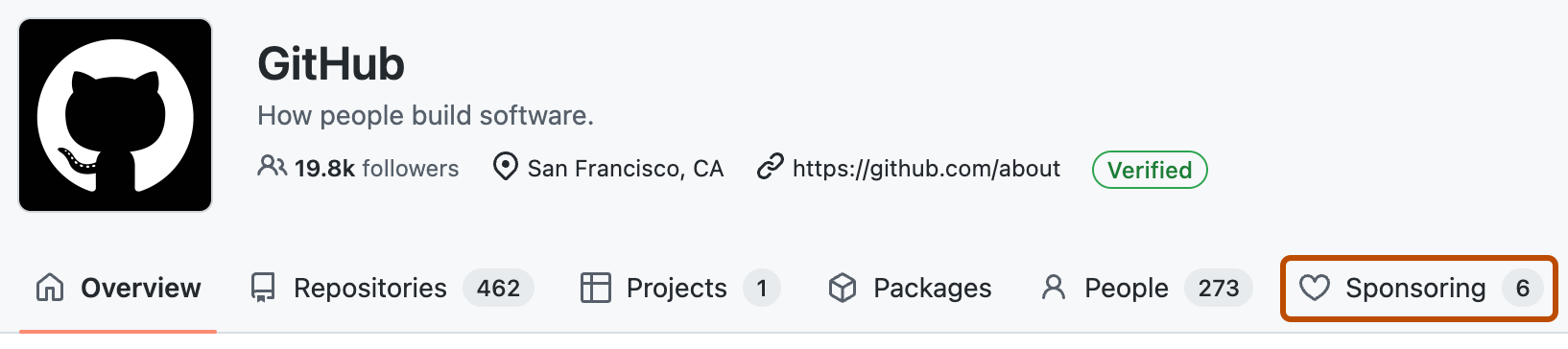
-
En regard du parrainage pour lequel vous souhaitez définir une date d’expiration, cliquez sur Gérer, puis sur Gérer le parrainage.
-
Pour définir une date d’expiration pour le parrainage, sélectionnez Définir une date d’expiration pour le parrainage, puis choisissez un mois et une année.
-
Cliquez sur Mettre à jour le parrainage.