-
Dans le coin supérieur droit de GitHub, sélectionnez votre photo de profil, puis cliquez sur Vos organisations.
-
Cliquez sur le nom de votre organisation.
-
Sous le nom de votre organisation, cliquez sur Personnes.
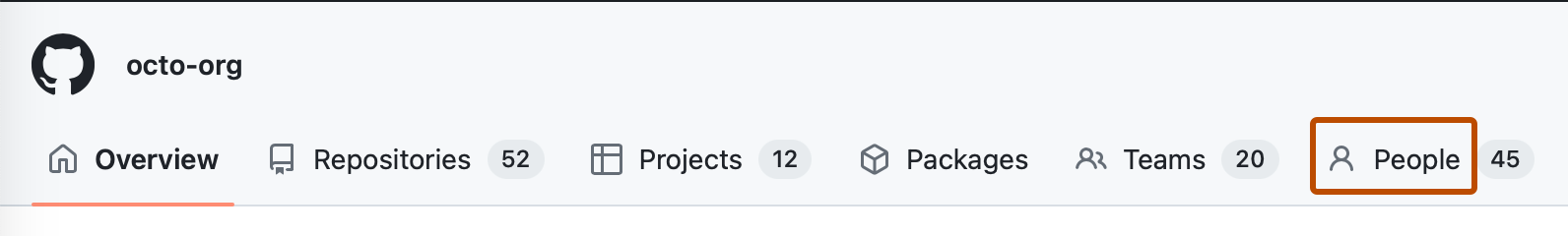
-
Pour filtrer la liste par rôle, sélectionnez le menu déroulant Rôle et cliquez sur un rôle.
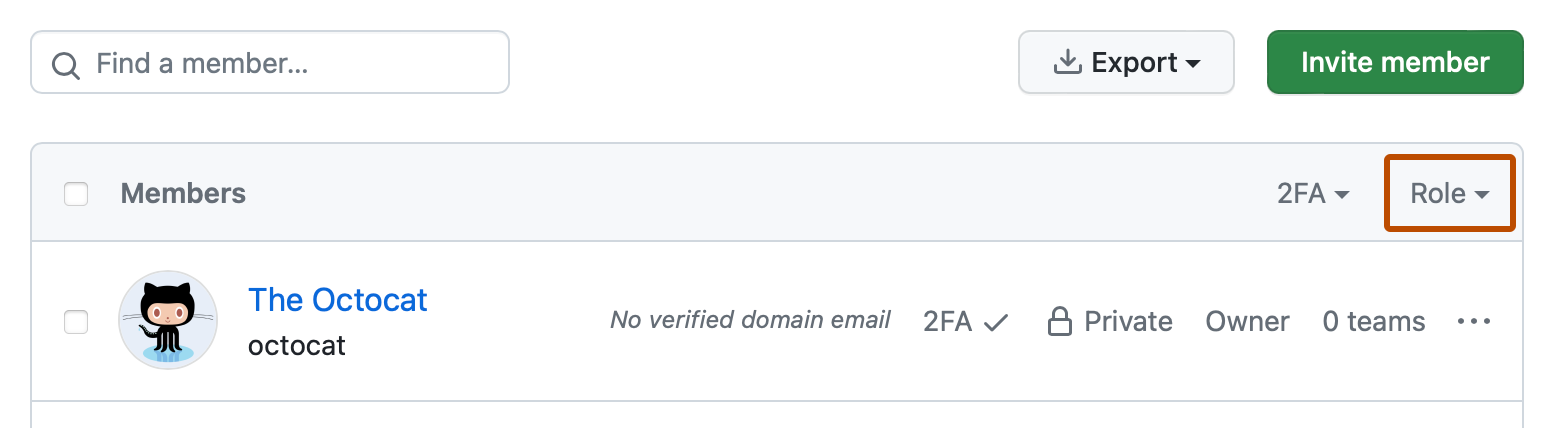
Si votre organisation utilise GitHub Enterprise Cloud, vous pouvez également afficher les propriétaires d’entreprise qui gèrent les paramètres de facturation et les stratégies pour toutes les organisations de votre entreprise. Pour plus d’informations, consultez la documentation GitHub Enterprise Cloud.
Étapes suivantes
Pour en savoir plus sur les rôles des organisations, consultez Rôles dans une organisation.