Invitation d’un successeur
La personne que vous invitez à être votre successeur doit avoir un compte GitHub.
-
Dans le coin supérieur droit de n’importe quelle page sur GitHub, cliquez sur votre photo de profil, puis sur Paramètres .
-
Dans la barre latérale gauche, cliquez sur Compte.
-
Sous « Paramètres de successeur », pour inviter un successeur, commencez à taper un nom d’utilisateur, un nom complet ou une adresse e-mail, puis cliquez sur son nom lorsqu’il s’affiche.
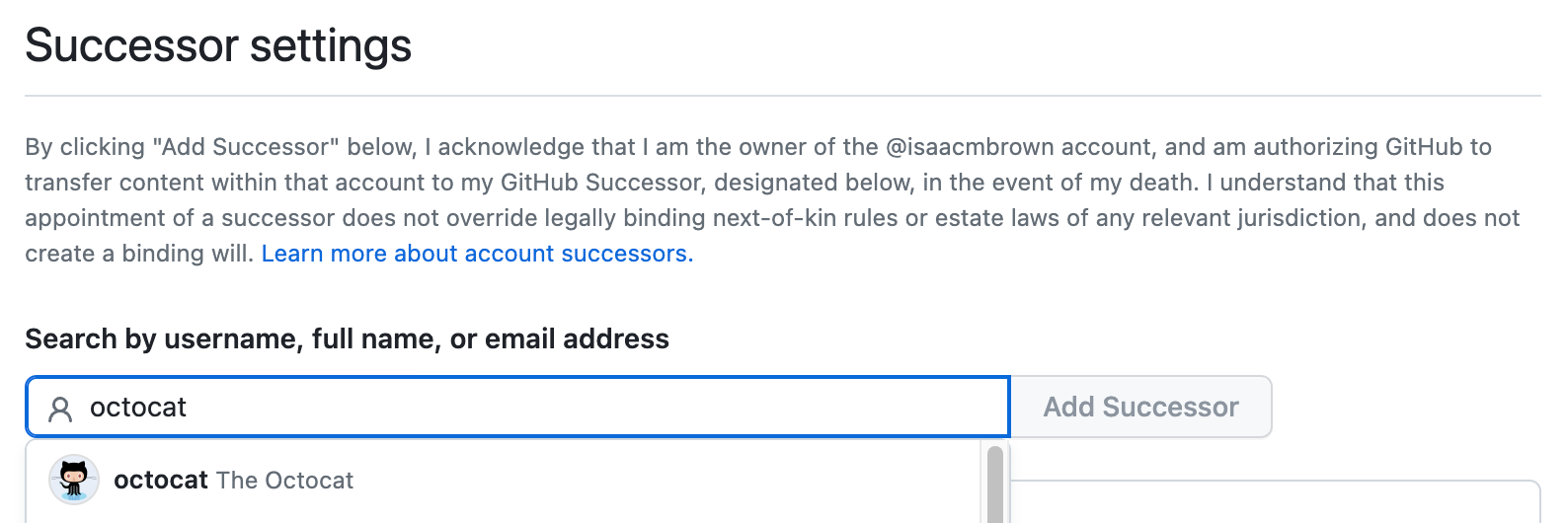
-
Cliquez sur Ajouter un successeur.
-
Si vous y êtes invité, confirmez l’accès à votre compte dans GitHub. Pour plus d’informations, consultez « Mode sudo ».
L’utilisateur que vous avez invité sera listé comme « En attente » jusqu’à ce qu’il accepte de devenir votre successeur.