-
Dans le coin supérieur droit de GitHub, sélectionnez votre photo de profil, puis cliquez sur Vos organisations.
-
Cliquez sur le nom de votre organisation.
-
Sous le nom de votre organisation, cliquez sur Personnes.
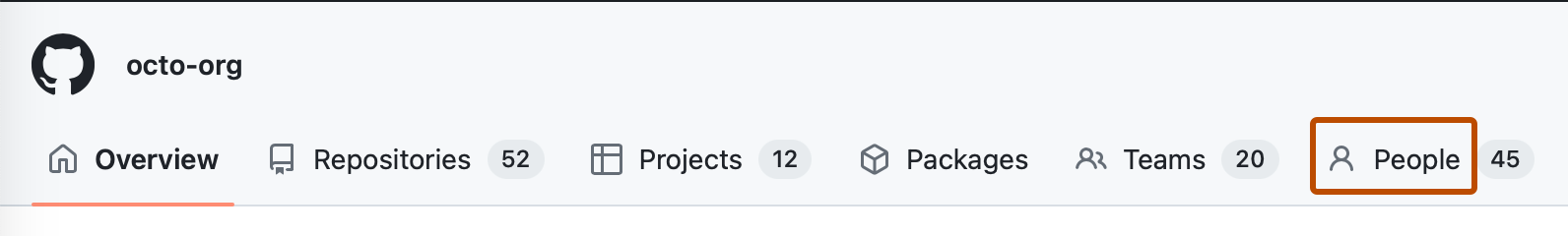
-
Recherchez votre nom d’utilisateur dans la liste des membres. Si la liste est volumineuse, vous pouvez rechercher votre nom d’utilisateur dans la zone de recherche.
-
En regard de votre nom d’utilisateur, sélectionnez le menu déroulant de visibilité, puis cliquez sur une nouvelle visibilité.
- Pour publiciser votre appartenance, choisissez Public.
- Pour masquer votre appartenance, choisissez Privé.
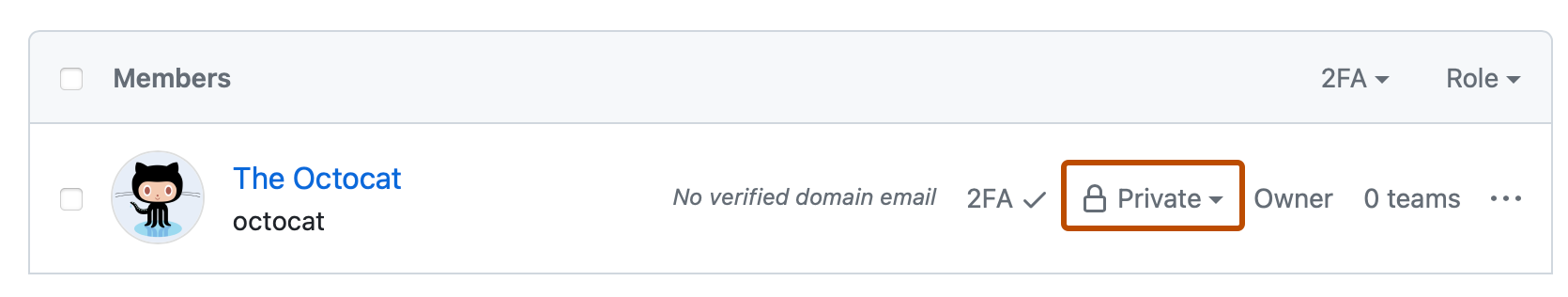
Publicisation ou masquage de l’appartenance à une organisation
Si vous souhaitez indiquer les organisations auxquelles vous appartenez, vous pouvez afficher les avatars des organisations sur votre profil.