Prérequis
Avant de pouvoir demander l’approbation de l’organisation pour une OAuth app, vous devez l’autoriser pour votre compte personnel. Consultez Installation d’une application OAuth dans votre compte personnel.
Demander l’approbation de l’organisation pour une OAuth app
-
Dans le coin supérieur droit de n’importe quelle page sur GitHub, cliquez sur votre photo de profil, puis sur Paramètres .
-
Dans la section « Intégrations » de la barre latérale, cliquez sur Applications.
-
Cliquez sur l’onglet Applications OAuth autorisées.
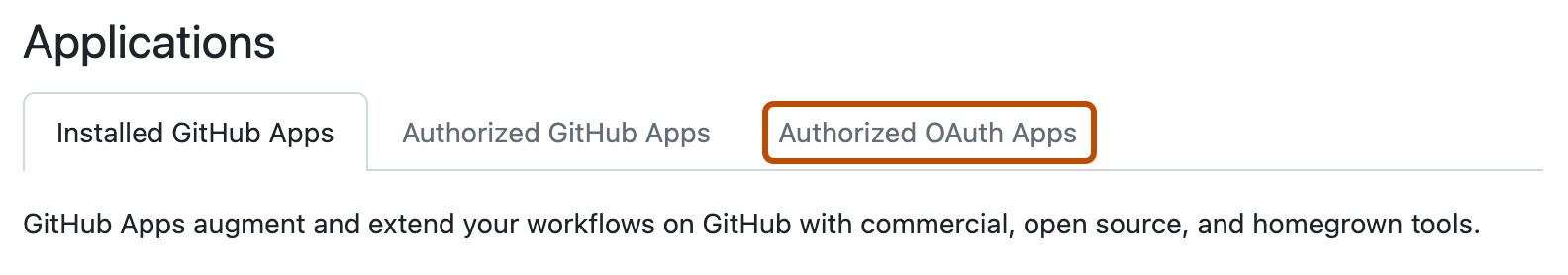
-
Dans la liste des applications, cliquez sur le nom de l’OAuth app pour laquelle vous souhaitez demander l’accès.
-
En regard de l’organisation à laquelle vous souhaitez que l’OAuth app accède, cliquez sur Demander l’accès.
-
Après avoir examiné les informations relatives à la demande d’accès à l’OAuth app, cliquez sur Demander l’approbation des propriétaires.