-
In the upper-right corner of GitHub, click your profile picture, then click Organizations.
-
Click the name of your organization.
-
Under your organization name, click People.
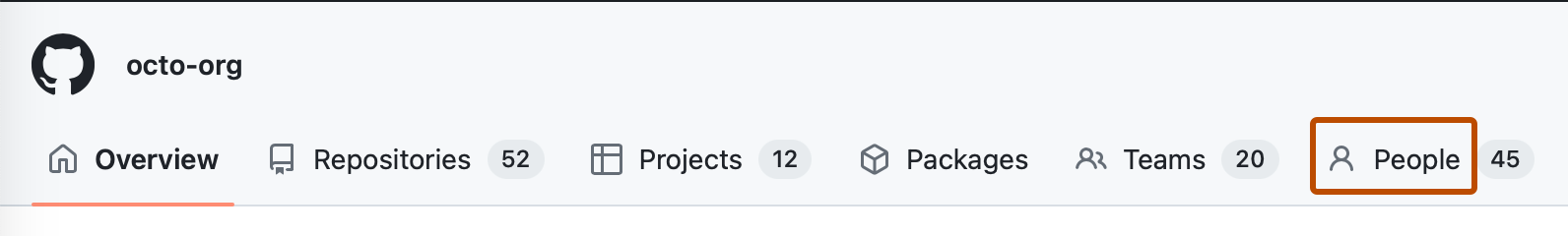
-
To filter the list by role, select the Role dropdown menu and click a role.
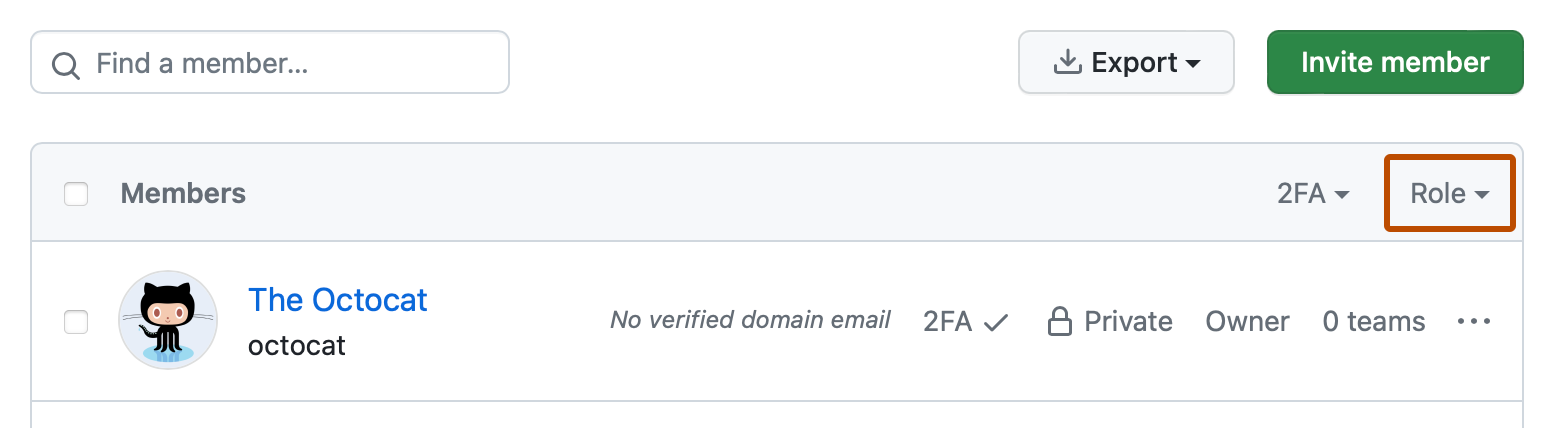
If your organization uses GitHub Enterprise Cloud, you can also view the enterprise owners who manage billing settings and policies for all your enterprise's organizations. For more information, see the GitHub Enterprise Cloud documentation.
Next steps
To learn more about organization roles, see Roles in an organization.