Como gerenciar a visibilidade da visão geral da atividade no seu perfil
-
No canto superior à direita do GitHub, clique na sua imagem de perfil e em Your profile.

-
Acima do grafo de contribuições, selecione o menu suspenso Configurações de contribuição e clique em Visão geral da atividade.
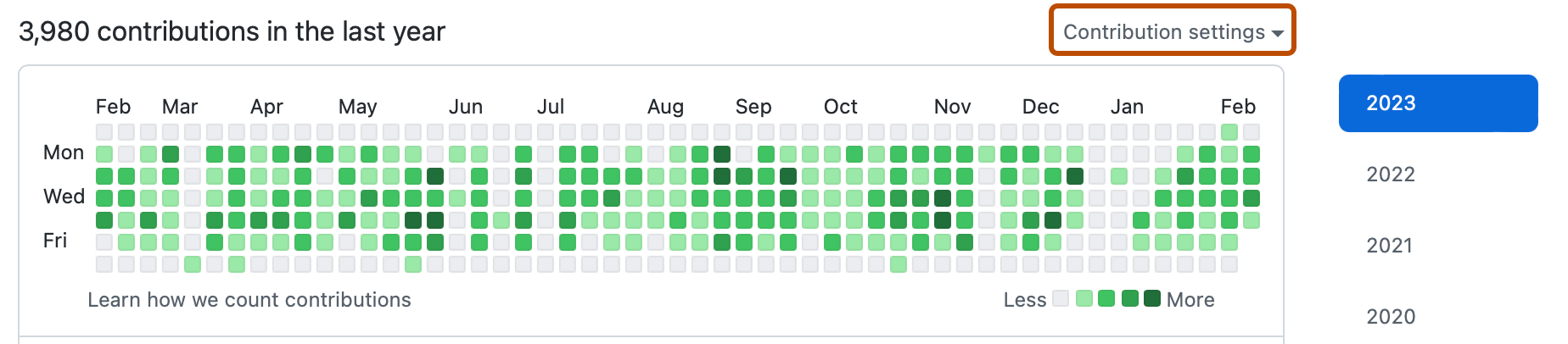
Próximas etapas
Para obter mais informações sobre o que está visível em seu perfil, consulte Referência de contribuições de perfil.