필수 조건
OAuth app에 대한 조직 승인을 요청하려면 먼저 개인 계정에 대한 승인을 받아야 합니다. 개인 계정에 OAuth 앱 설치을(를) 참조하세요.
OAuth app에 대한 조직 승인 요청
-
GitHub의 페이지 오른쪽 상단에서 프로필 사진을 선택한 다음, 설정을 선택합니다.
-
사이드바의 “통합” 섹션에서 애플리케이션을 클릭합니다.
-
권한이 있는 OAuth 앱 탭을 클릭합니다.
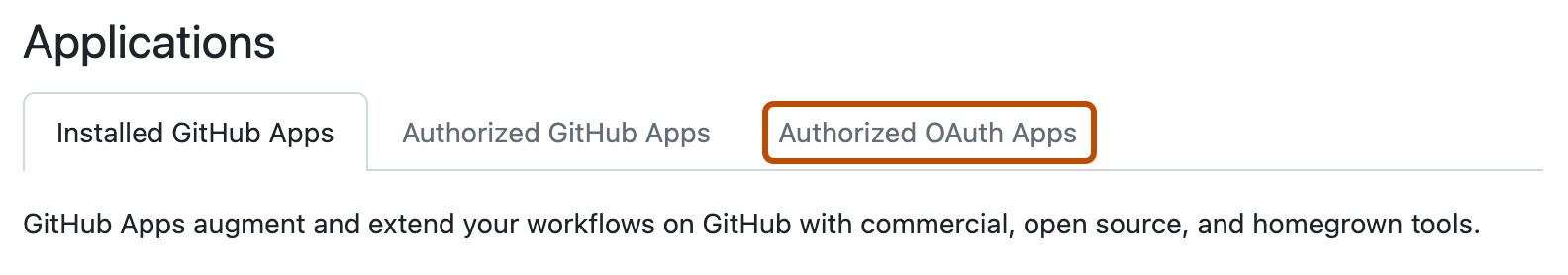
-
애플리케이션 목록에서 액세스를 요청하려는 OAuth app의 이름을 클릭합니다.
-
OAuth app에 액세스하려는 조직 옆에 있는 액세스 요청을 클릭합니다.
-
OAuth app 액세스 요청에 대한 정보를 검토한 후 소유자에게 승인 요청을 클릭합니다.