-
GitHub의 페이지 오른쪽 상단에서 프로필 사진을 선택한 다음, 설정을 선택합니다.
-
사이드바의 "액세스" 섹션에서 이메일을 클릭합니다.
-
“이메일 주소 추가”에 이메일 주소를 입력하고 추가를 클릭합니다.
-
메일 주소를 웹 기반 Git 작업과 연결하려면 "Primary email address" 드롭다운 메뉴에서 선택하세요.
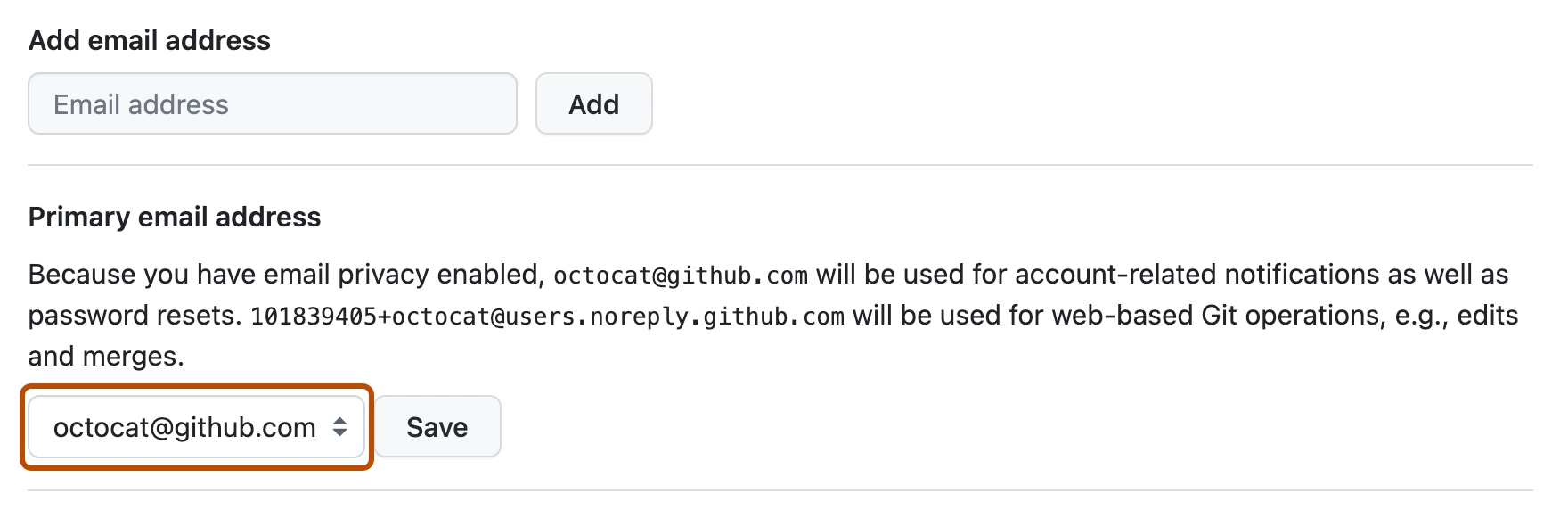
다음 단계
메일 주소를 추가하는 데 문제가 있는 경우, 메일 추가 문제 해결을(를) 참조하세요.
GitHub 계정에 여러 개의 메일 주소를 추가하여 커밋과 알림을 관리할 수 있습니다.
GitHub의 페이지 오른쪽 상단에서 프로필 사진을 선택한 다음, 설정을 선택합니다.
사이드바의 "액세스" 섹션에서 이메일을 클릭합니다.
“이메일 주소 추가”에 이메일 주소를 입력하고 추가를 클릭합니다.
메일 주소를 웹 기반 Git 작업과 연결하려면 "Primary email address" 드롭다운 메뉴에서 선택하세요.
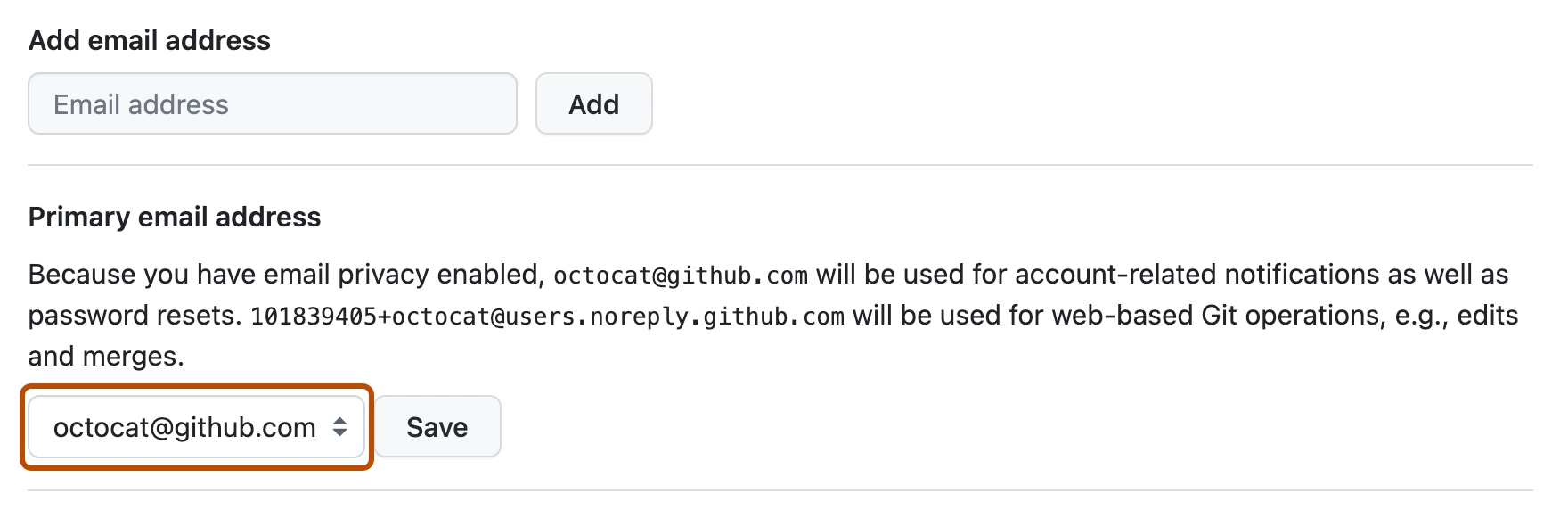
메일 주소를 추가하는 데 문제가 있는 경우, 메일 추가 문제 해결을(를) 참조하세요.