이메일 주소 확인
-
GitHub의 페이지 오른쪽 상단에서 프로필 사진을 선택한 다음, 설정을 선택합니다.
-
사이드바의 "액세스" 섹션에서 이메일을 클릭합니다.
-
이메일 주소에서 Resend verification email(확인 이메일 다시 보내기)을 클릭합니다.
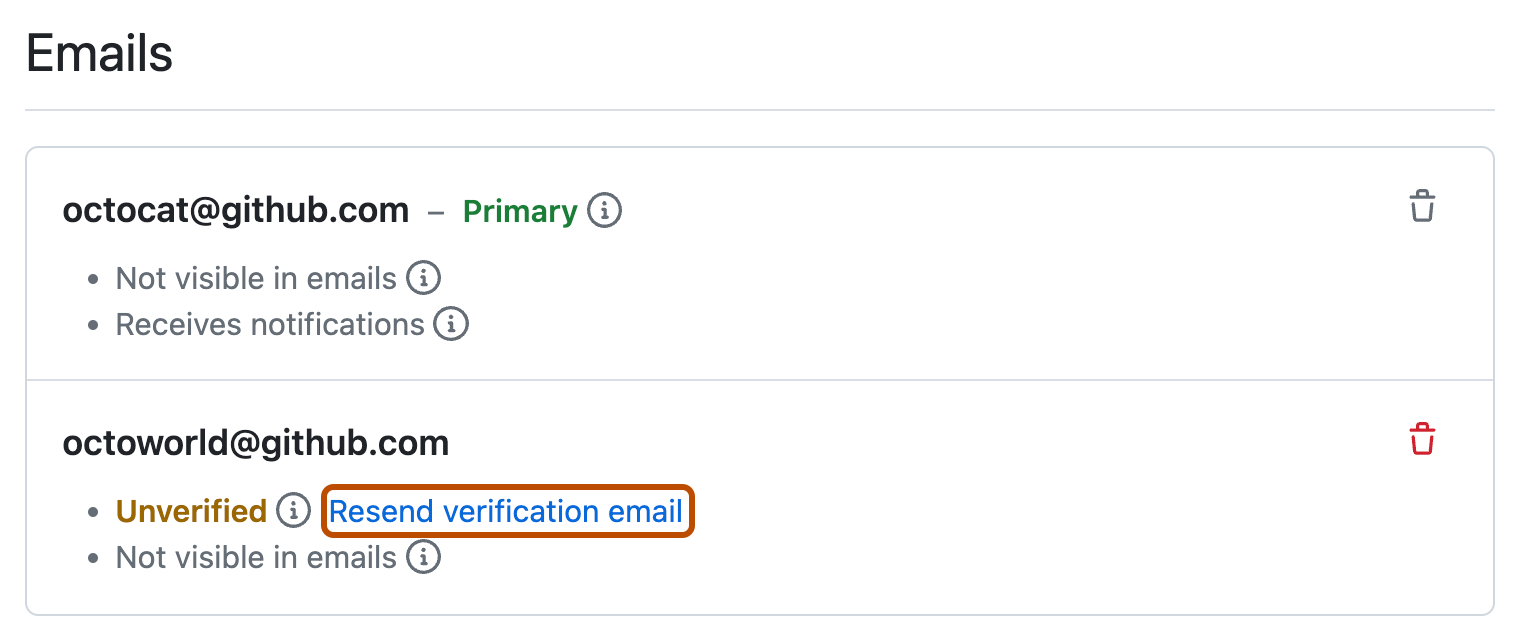
-
GitHub에서 링크가 포함된 이메일을 보냅니다. 링크를 클릭하면 GitHub 대시보드로 이동되고 확인 배너가 표시됩니다.
다음 단계
메일 주소를 확인하는 데 문제가 발생한 경우, 이메일 확인 문제 해결을(를) 참조하세요.