Inviting a successor
The person you invite to be your successor must have a GitHub account.
-
In the upper-right corner of any page on GitHub, click your profile picture, then click Settings.
-
In the left sidebar, click Account.
-
Under "Successor settings", to invite a successor, begin typing a username, full name, or email address, then click their name when it appears.
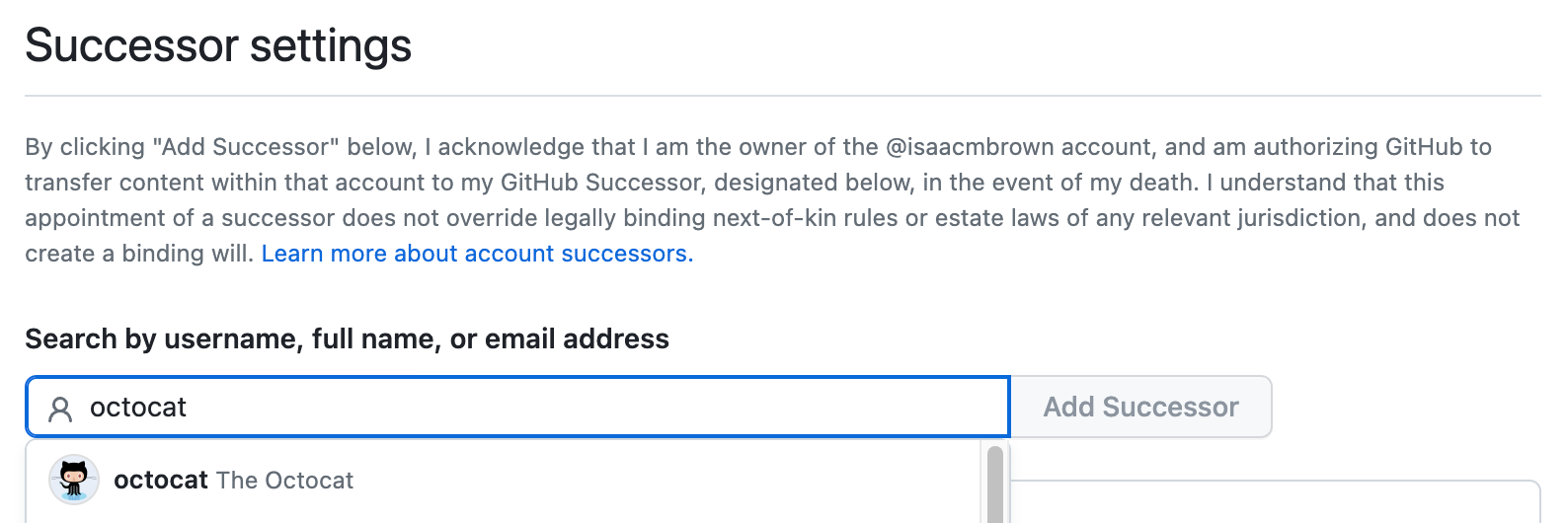
-
Click Add successor.
-
If prompted, confirm access to your account on GitHub. For more information, see Sudo mode.
The user you've invited will be listed as "Pending" until they agree to become your successor.