Organization の支払いマネージャーでない場合は、Organization の_オーナー_に支払いマネージャーとして Organization に追加してもらうようクライアントに依頼します。
ヒント
Billing managers can also change the organization's number of paid seats anytime.
Updating your organization's credit card
-
GitHub で、任意のページの右上隅にある自分のプロフィール写真をクリックしてから、 [設定] をクリックします。
-
サイドバーの [アクセス] セクションで、 [ Organization] をクリックします。
-
組織の隣の [設定] をクリックします。
-
Organization オーナーの場合は、サイドバーの [アクセス] セクションで、 [ 課金とプラン] をクリックします。
-
ページの上部にある [支払い情報{ % octicon "arrow-right" aria-hidden="true" %} をクリックします。
![課金設定ページの上部のスクリーンショット。 [Payment information] ボックスの [Update payment method] リンクがオレンジ色の枠線で囲まれています。](/assets/cb-65648/images/help/billing/update-payment-method-org.png)
-
Under "Payment method", click New Card.
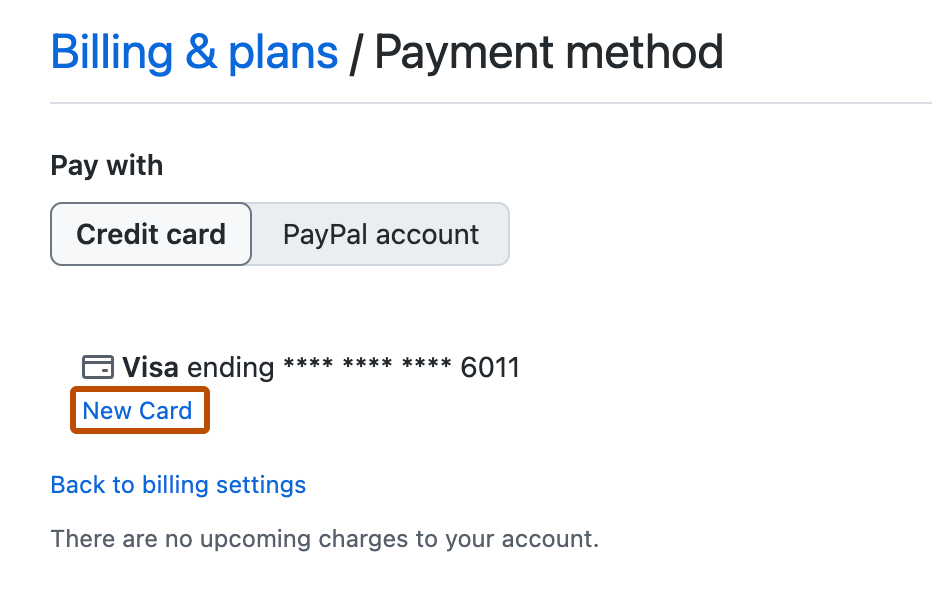
-
"Payment method(支払い方法)"の下で、クレジットカード支払いかPayPalでの支払いかを選択してください。
-
支払情報フォームに入力し、 [送信] をクリックします。