Vérification de votre adresse e-mail
-
Dans le coin supérieur droit de n’importe quelle page sur GitHub, cliquez sur votre photo de profil, puis sur Paramètres.
-
Dans la section « Accès » de la barre latérale, cliquez sur E-mails.
-
Sous votre adresse e-mail, cliquez sur Renvoyer un e-mail de vérification.
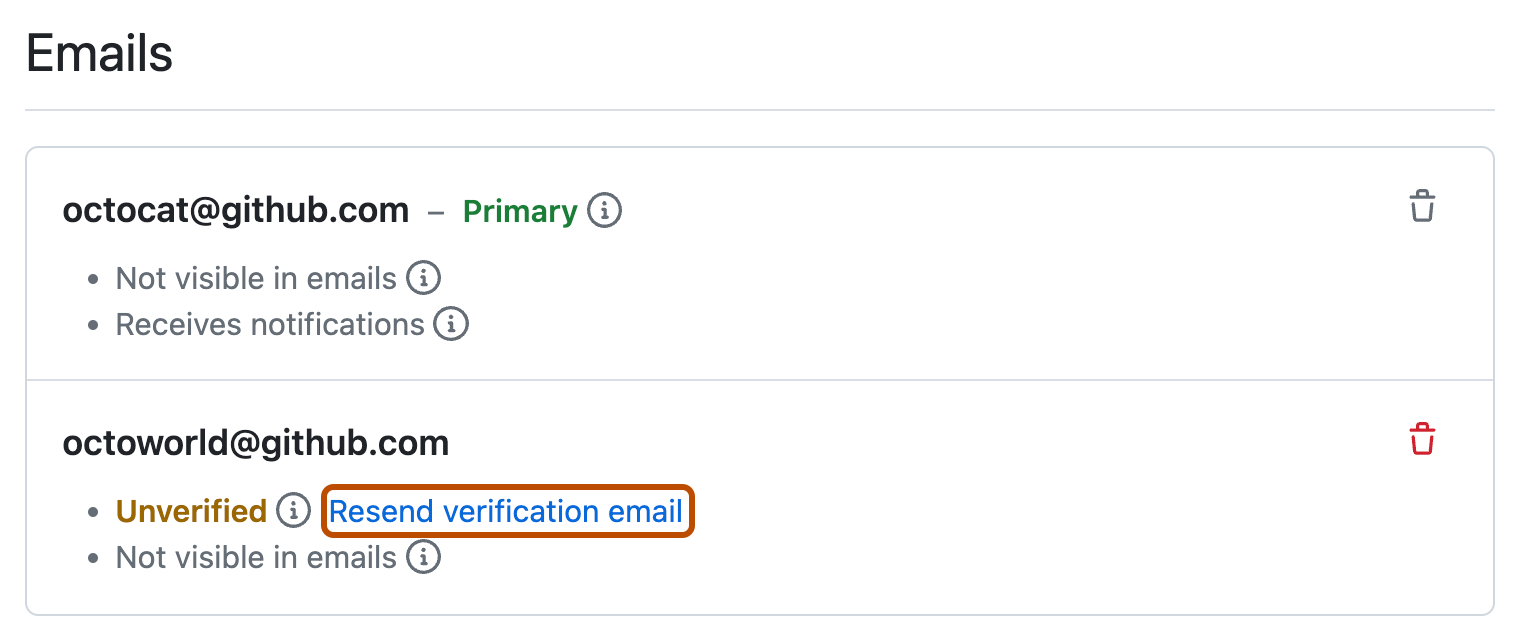
-
GitHub vous envoie un e-mail contenant un lien. Une fois que vous cliquez sur ce lien, vous êtes redirigé vers votre tableau de bord GitHub et une bannière de confirmation apparaît.
Étapes suivantes
Pour obtenir des informations de référence, consultez Référence des adresses e-mail.
Si vous avez des difficultés pour vérifier votre adresse e-mail, veuillez consulter la section Résolution des problèmes de vérification d’adresse e-mail.