About cookie preferences on enterprise marketing pages
GitHub may use non-essential cookies on some enterprise marketing pages. You can customize how these cookies behave. For more information about how GitHub uses cookies, see GitHub 一般隐私声明.
Changing your cookie preferences
You can customize how non-essential cookies behave on any GitHub enterprise marketing page.
-
Navigate to the GitHub enterprise marketing page where you'd like to change your cookie preferences. For example, navigate to GitHub Resources.
-
Scroll to the bottom of the page, then click Manage Cookies.
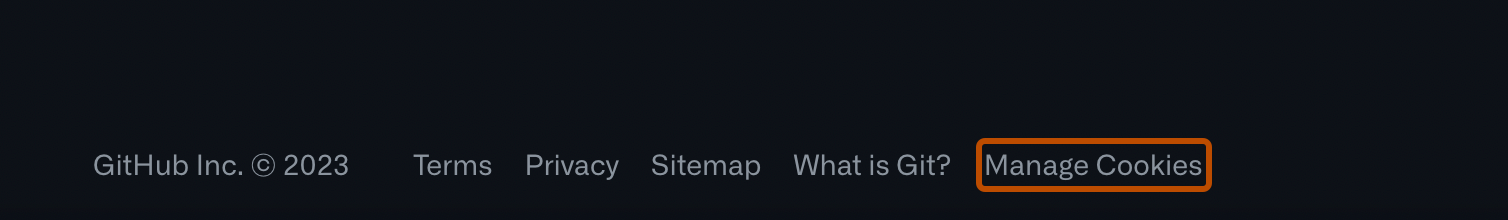
-
Under "Manage cookie preferences," to accept or reject each non-essential cookie, click Accept or Reject.
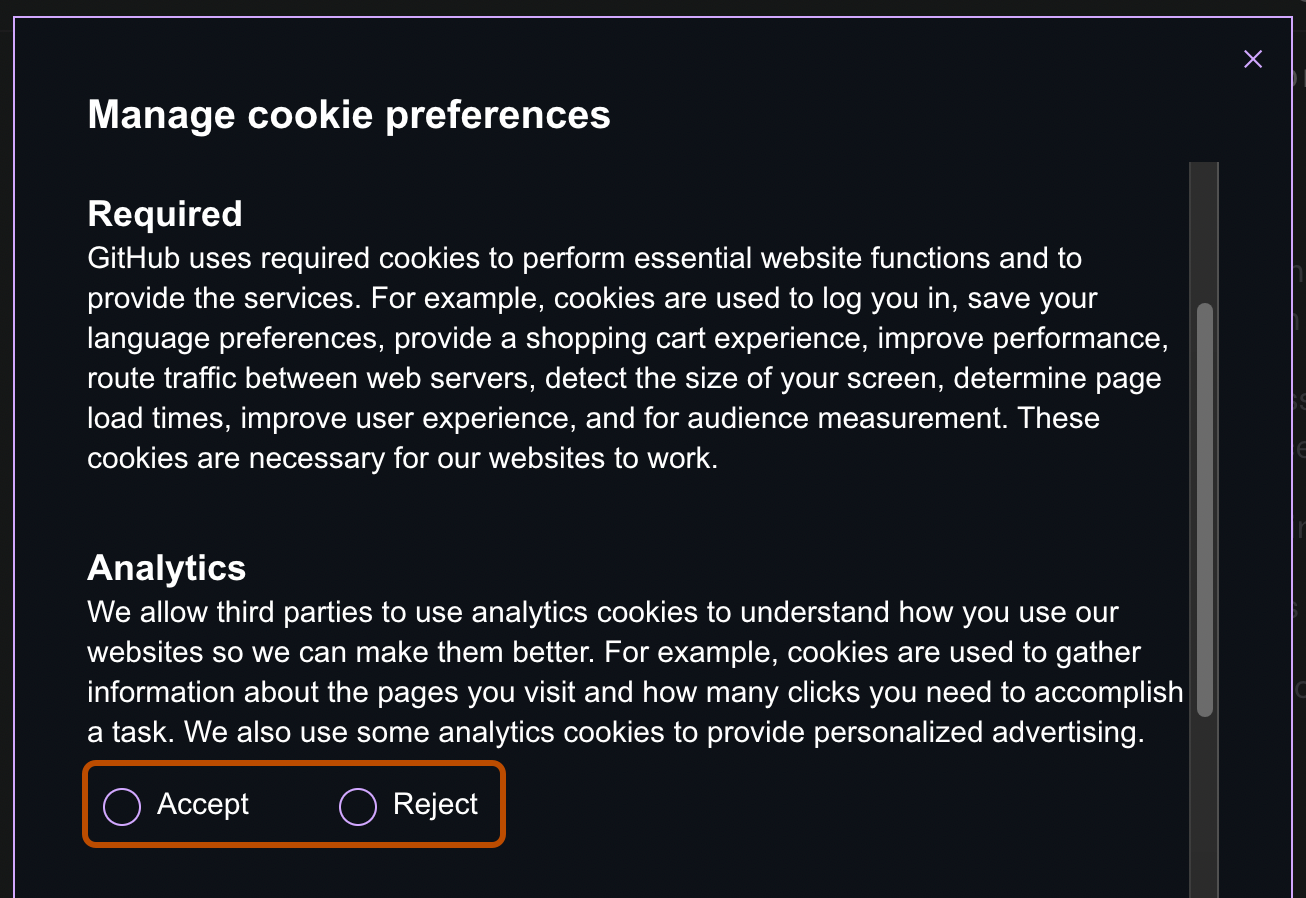
-
Click Save changes.