If you publicize your private contributions, people without access to the private repositories you work in won't be able to see the details of your private contributions. Instead, they'll see the number of private contributions you made on any given day. Your public contributions will include detailed information. For more information, see 在个人资料中查看贡献.
注意
On GitHub Enterprise Server, public contributions on your profile are visible only to other users of 你的 GitHub Enterprise Server 实例.
Changing the visibility of your private contributions
You can choose to publicize your private contributions, which allows visitors to your profile to see private contribution counts, without further details.
If you choose to hide your private contributions, visitors will only see your public contributions.
-
在 GitHub 的右上角,单击个人资料照片,然后单击“你的个人资料”。

-
Above the contribution calendar, click Contribution settings.
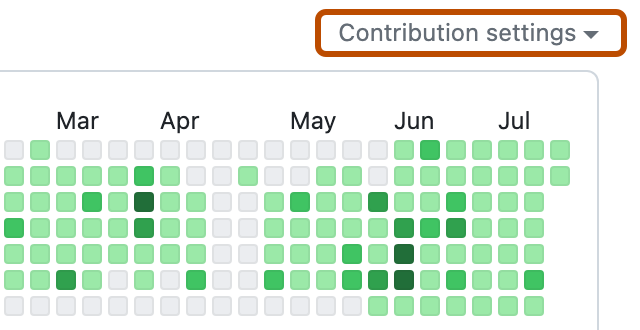
-
Click Private contributions to show or hide private contributions on your profile.