查看组织角色
-
在 GitHub 的右上角,选择个人资料照片,然后单击“ 你的组织”****。
-
单击您的组织名称。
-
在组织名称下,单击 “人员”****。
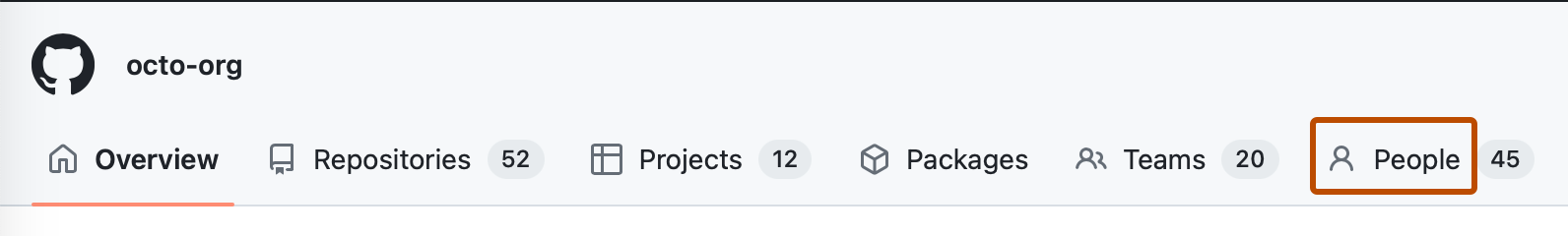
-
若要按角色筛选列表,请选择“角色”下拉菜单,然后单击某个角色。
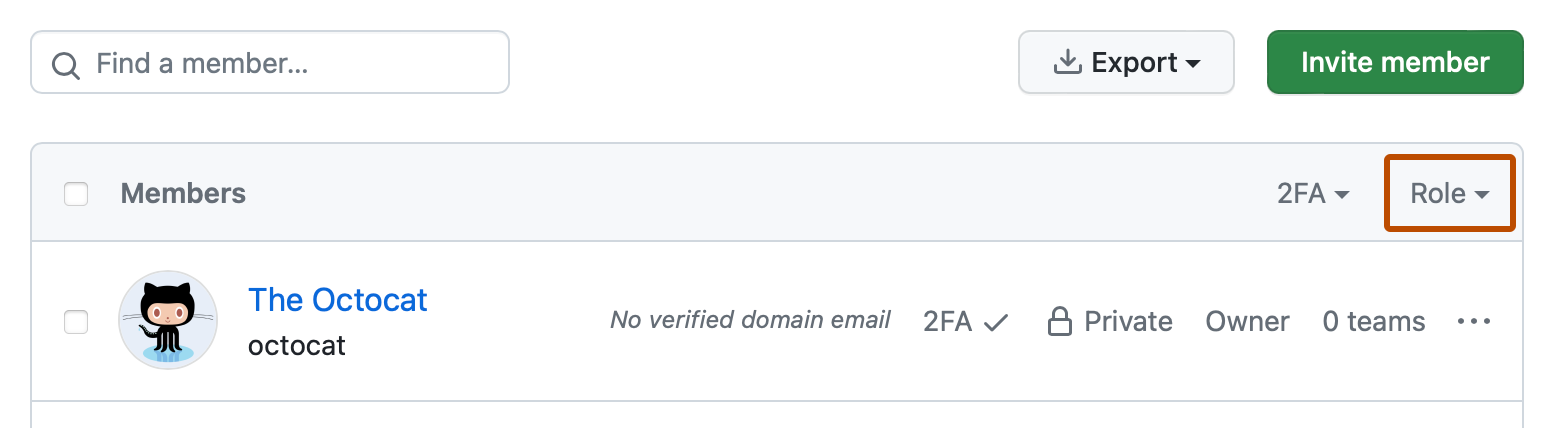
查看企业所有者及其在组织中的角色
-
在 GitHub 的右上角,选择个人资料照片,然后单击“ 你的组织”****。
-
单击您的组织名称。
-
在组织名称下,单击 “人员”****。
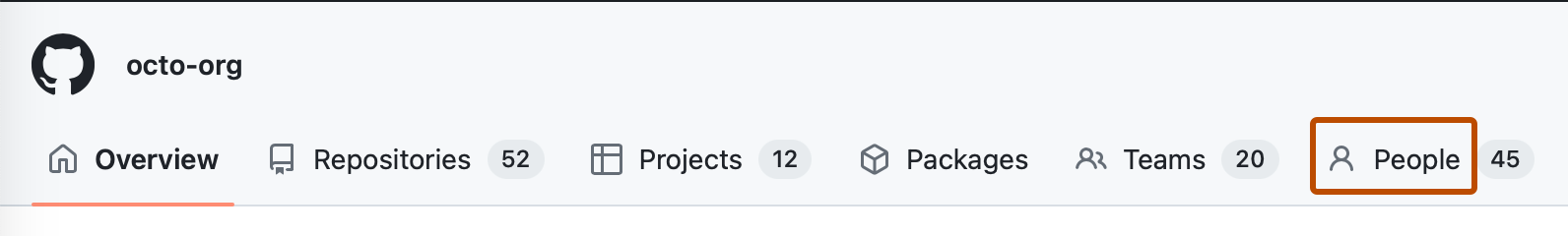
-
在左侧边栏的“企业权限”下,单击“企业所有者”。
根据企业所有者在组织中所担任的角色不同,他们对组织资源的访问权限级别也会有所差异。 有关详细信息,请参阅“管理企业拥有的组织中的角色”。
后续步骤
要了解有关组织角色的详细信息,请参阅“组织中的角色”。