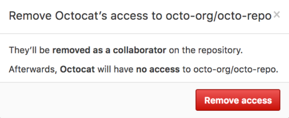記事のバージョン: Enterprise Server 2.17
外部コラボレーターを Organization リポジトリから削除する
オーナーあるいはリポジトリ管理者は、外部コラボレーターのリポジトリへのアクセスを削除できます。
コラボレーターが削除される一方でプライベートリポジトリのフォークが削除されると、その個人はリポジトリのローカルクローンをそのまま保持します。
外部コラボレーターを Organization のすべてのリポジトリから削除する
- GitHub Enterpriseの右上で、プロフィール画像をクリックし、続いてYour profile(あなたのプロフィール)をクリックしてください。

- プロフィールページの左側で、"Organizations"の下であなたのOrganizationのアイコンをクリックしてください。

- Organization名の下で、 People(人)をクリックしてください。

- "People(人)"タブの下で、Outside collaborators(外部コラボレータ)をクリックしてください。

- Organization から削除する外部コラボレーターを 1 人以上選択します。
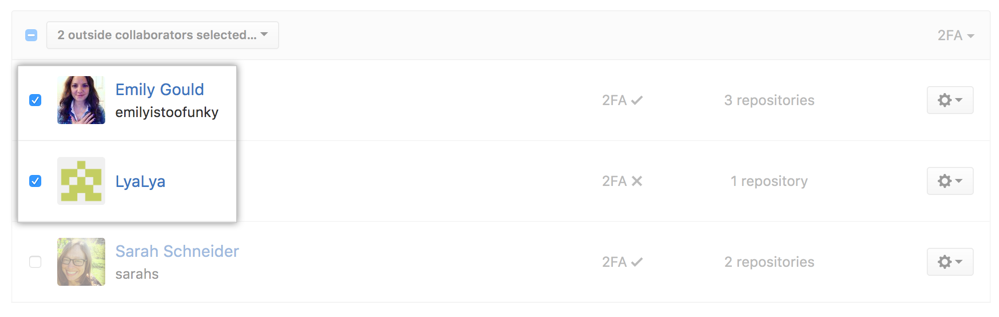
- 外部コラボレーターのリストの上のドロップダウンメニューで [Remove from all repositories] をクリックします。
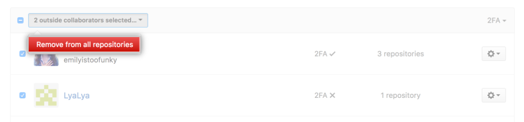
- Organization から削除される外部コラボレーターをレビューしてから、[Remove outside collaborators] をクリックします。
![削除される外部コラボレーターのリストおよび [Remove outside collaborators] ボタン](https://github.github.com/docs-ghes-2.17/assets/images/help/teams/confirm-remove-outside-collaborators-bulk.png)
外部コラボレーターを Organization の特定のリポジトリから削除する
外部コラボレーターを Organization の特定のリポジトリからのみ削除する場合、特定のリポジトリごとにアクセスを削除していきます。
- GitHub Enterpriseの右上で、プロフィール画像をクリックし、続いてYour profile(あなたのプロフィール)をクリックしてください。

- プロフィールページの左側で、"Organizations"の下であなたのOrganizationのアイコンをクリックしてください。

- Organization名の下で、 People(人)をクリックしてください。

- "People(人)"タブの下で、Outside collaborators(外部コラボレータ)をクリックしてください。

- 削除する個人のユーザ名の右側にある ドロップダウンメニューで、[Manage] をクリックします。
![[Manage access] ボタン](https://github.github.com/docs-ghes-2.17/assets/images/help/organizations/member-manage-access.png)
- 外部コラボレーターを削除するリポジトリの右側で [Manage access] をクリックします。
![外部コラボレーターがアクセスできるリポジトリの横にある [Manage access] ボタンを選択](https://github.github.com/docs-ghes-2.17/assets/images/help/organizations/second-manage-access-selection-for-collaborator.png)
- 外部コラボレーターのリポジトリへのアクセスを完全に削除するため、右上隅の [Remove access to this repository] をクリックします。
![[Remove access to this repository] ボタン](https://github.github.com/docs-ghes-2.17/assets/images/help/organizations/remove-access-to-this-repository.png)
- 確定するため、[Remove access] をクリックします。