-
In the upper-right corner of any page on GitHub, click your profile picture, then click Settings.
-
In the "Access" section of the sidebar, click Emails.
-
In "Add email address", type your email address and click Add.
-
If you'd like to associate the email address with your web-based Git operations, select it from the "Primary email address" dropdown menu.
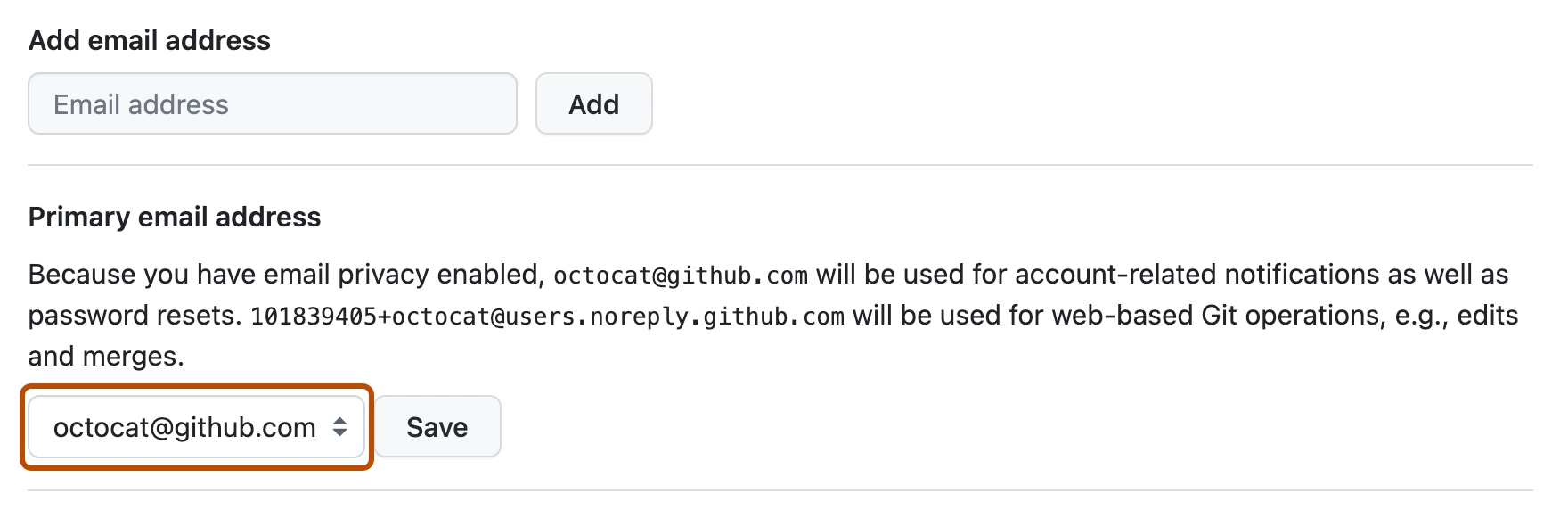
Next steps
If you are having trouble adding an email address, see Troubleshooting adding an email.
For reference information, see Email addresses reference.