コントリビューション グラフについて
プロファイル コントリビューション グラフは、GitHub のリポジトリに対して行ったコントリビューションの記録です。 ローカルタイムゾーンではなく、協定世界時 (UTC) に従って、コントリビューションにタイムスタンプが付けられます。
SAML シングル サインオン (SSO) を使用する Organization に所属しており、アクティブな SSO セッションがない場合は、プロファイルで Organization からのコントリビューション アクティビティを表示できません。 Organization の外部からプロファイルを表示しているユーザーには、Organization のコントリビューション アクティビティの匿名化されたコントリビューション アクティビティが表示されます。
パブリックおよびプライベート リポジトリのアクティビティ
既定では、コントリビューション グラフと [Achievements] にはパブリック リポジトリのアクティビティのみが表示されます。 匿名化されたプライベート リポジトリでのアクティビティの詳細と一緒に、パブリックおよびプライベート リポジトリの両方からのアクティビティを表示するように選択できます。 詳しくは、「プライベート コントリビューションと実績の公開設定を管理する」をご覧ください。
人気のあるリポジトリ
このセクションには、ウォッチャーが最も多いリポジトリが表示されます。 自分のプロファイルにリポジトリをピン留めすると、このセクションは [Pinned] (ピン留め) に変わります。
Pinned
このセクションには、最大 6 つのパブリック リポジトリまたは gist が表示されます。 取り上げることにした各項目の重要な詳細情報が一覧表示されます。 詳しくは、「プロフィールにアイテムをピン止めする」をご覧ください。
![ユーザーのプロファイル ページの [Pinned repositories] (ピン留めされたリポジトリ) セクションのスクリーンショット。](/assets/cb-35174/images/help/profile/profile-pinned-repositories.png)
コントリビューションカレンダー
コントリビューション カレンダーでは、コントリビューション アクティビティの概要が視覚的に示されます。
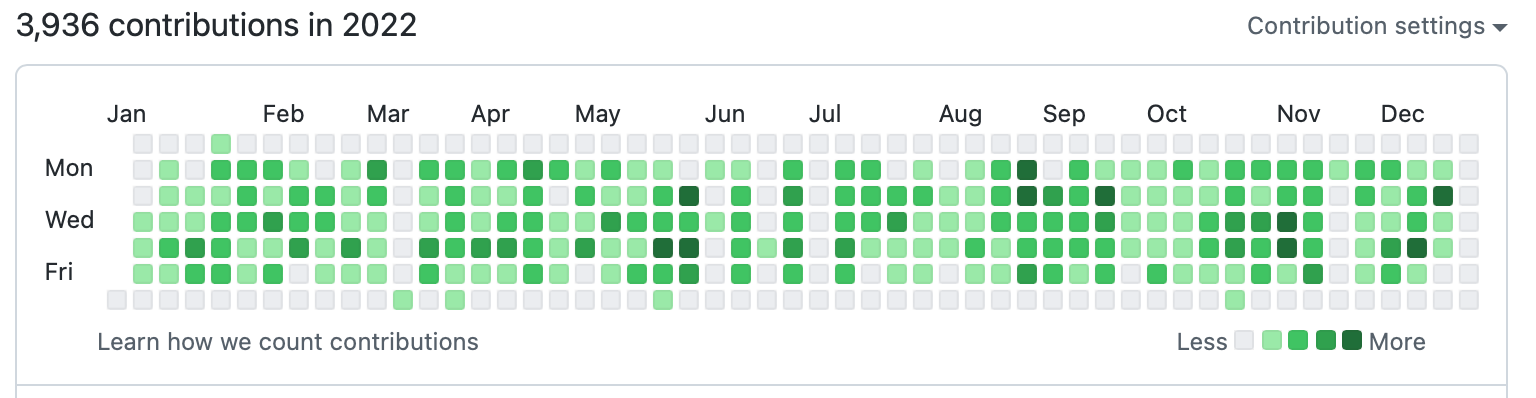
アクティビティの概要
プロフィールでアクティビティの概要セクションを有効化すると、閲覧者はあなたが行ったコントリビューションの種類や、あなたが最も活動的なリポジトリに関する情報をもっと見ることができます。 閲覧者がアクティビティの概要で情報を見ることができるのは、読み取りアクセスを持っているリポジトリについてのみです。 有効化されると、閲覧者はあなたのコントリビューショングラフやアクティビティタイムラインを特定のOrganizationについてフィルタリングもできるようになります。詳細については、「プロフィールでのアクティビティのオーバービューを表示する」を参照してください。
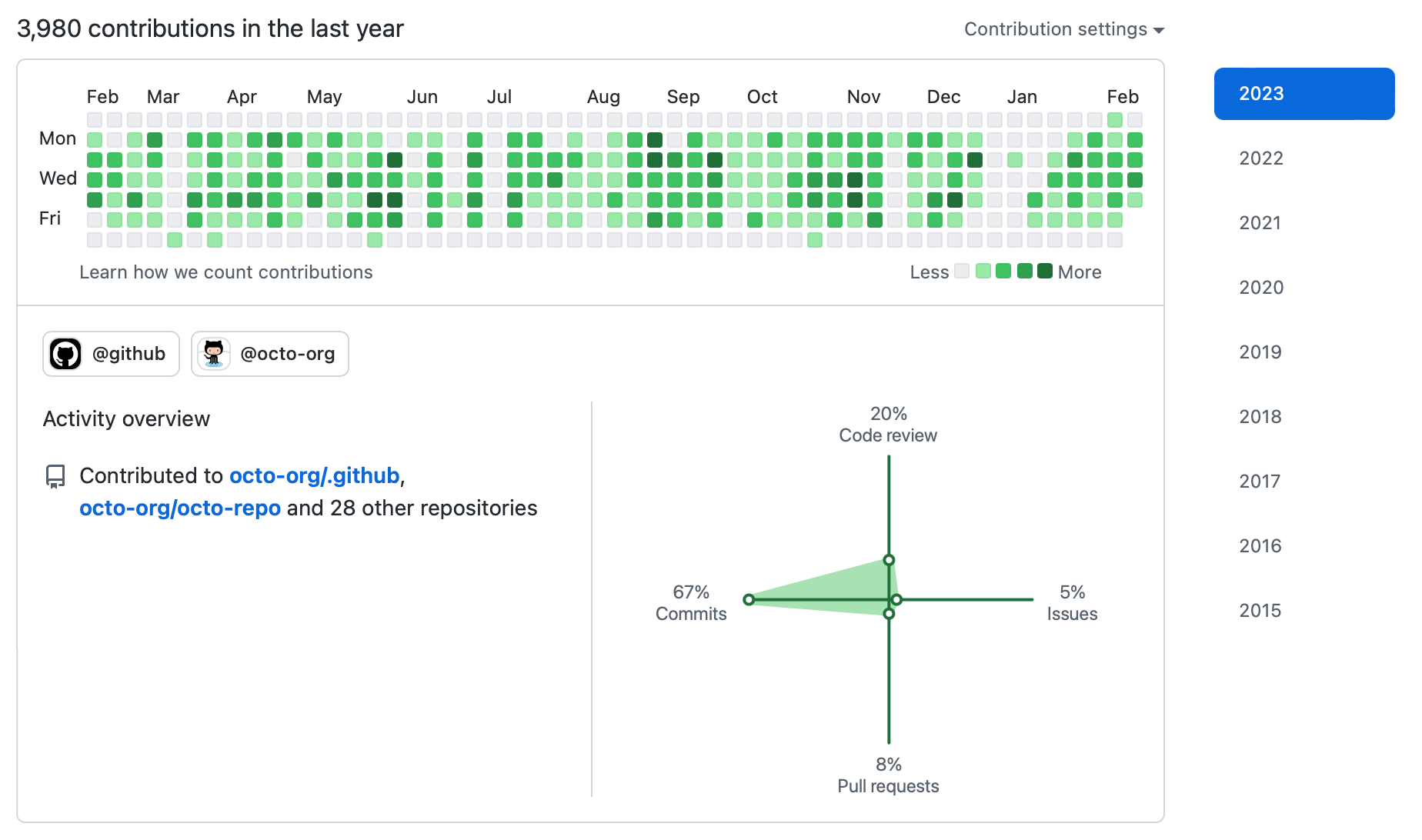
アクティビティの概要に記載されている Organization は、Organization 内でのアクティビティの程度に応じて優先順位が付けられています。 プロファイル略歴で組織に @mention しており、あなたが組織のメンバーである場合、その組織がアクティビティの概要で最優先されます。 詳細については、「基本的な書き込みと書式設定の構文」または「プロフィールをカスタマイズする」を参照してください。
コントリビューションアクティビティ
コントリビューションアクティビティセクションには、あなたが行った、または共作したコミット、あなたが提案したプルリクエスト、あなたが開いた Issue を含む、あなたの仕事の詳細なタイムラインが含まれています。
Organization に参加した日付、最初のプルリクエストを提案した日付、または注目度の高い Issue を開いた日付など、重要な瞬間が、コントリビューションアクティビティで強調されます。
タイムラインに特定のイベントが表示されない場合は、イベントが発生した Organization またはリポジトリにまだアクセスできることを確認してください。
次のステップ
コントリビューションを表示するさまざまな方法については、「プロフィールでコントリビューションを表示する」をご覧ください。
コントリビューションと見なされるものについては、「不足しているコントリビューションのトラブルシューティング」をご覧ください