Visualización de los roles de la organización
-
En la esquina superior derecha de GitHub, selecciona la foto del perfil y haz clic en Tus organizaciones.
-
Haz clic en el nombre de tu organización.
-
En el nombre de la organización, haz clic en Personas.
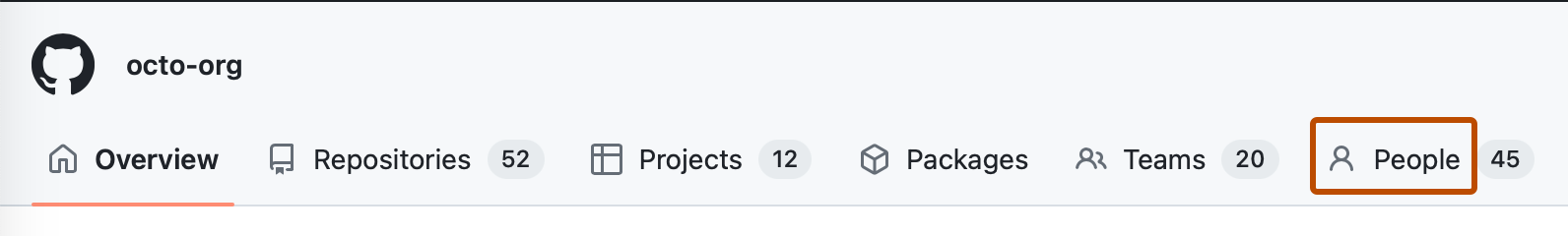
-
Para filtrar la lista por rol, selecciona el menú desplegable Rol y haz clic en un rol.
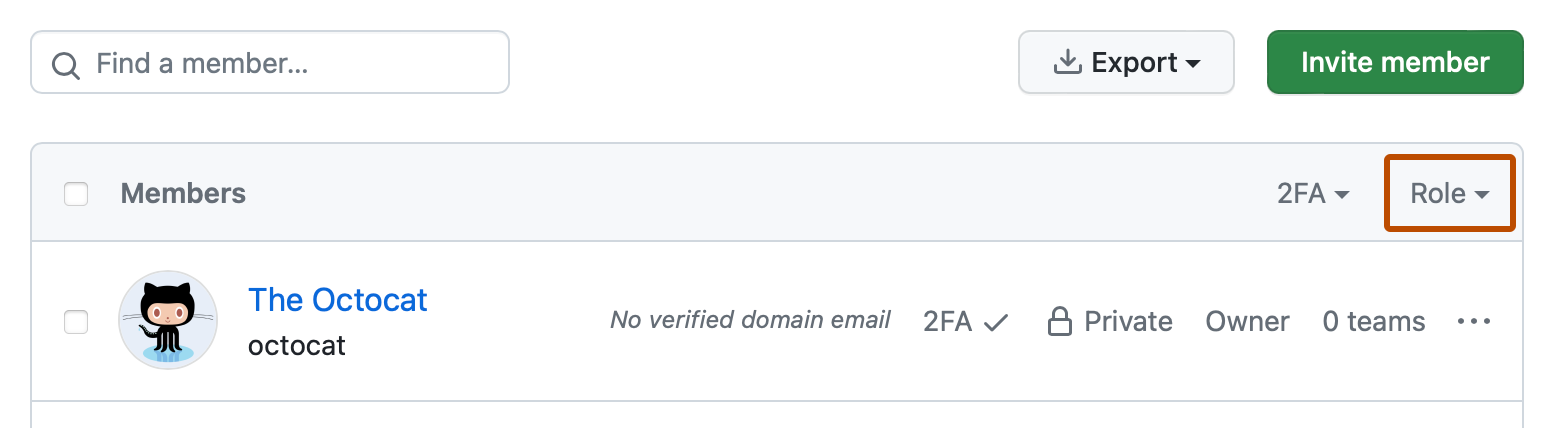
Visualización de los propietarios de la empresa y sus roles en una organización
-
En la esquina superior derecha de GitHub, selecciona la foto del perfil y haz clic en Tus organizaciones.
-
Haz clic en el nombre de tu organización.
-
En el nombre de la organización, haz clic en Personas.
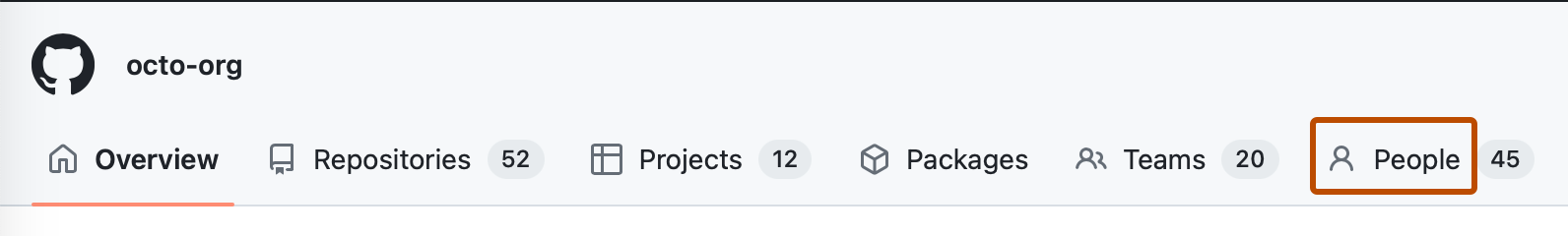
-
En la barra lateral izquierda, en "Enterprise permissions", haga clic en Enterprise owners.
En función de su rol en la organización, los propietarios de la empresa tienen diferentes niveles de acceso a los recursos de la organización. Para más información, consulta Administración del rol en una organización que pertenece a la empresa.
Pasos siguientes
Para más información sobre los roles de la organización, consulta Roles en una organización.