About your contribution graph
Your profile contributions graph is a record of contributions you've made to repositories on GitHub. Contributions are timestamped according to Coordinated Universal Time (UTC) rather than your local time zone.
If you are part of an organization that uses SAML single sign-on (SSO), you won’t be able to see contribution activity from the organization on your profile if you do not have an active SSO session. People viewing your profile from outside your organization will see anonymized contribution activity of your contribution activity for your organization.
Public and private repository activity
By default, your contribution graph and Achievements only show activity from public repositories. You can choose to show activity from both public and private repositories, with specific details of your activity in private repositories anonymized. For more information, see Manage visibility settings for private contributions and achievements.
Popular repositories
This section displays your repositories with the most watchers. Once you pin repositories to your profile, this section will change to "Pinned."
Pinned
This section displays up to six public repositories or gists. Important details are listed for each of the items you've chosen to feature. For more information, see Pinning items to your profile.
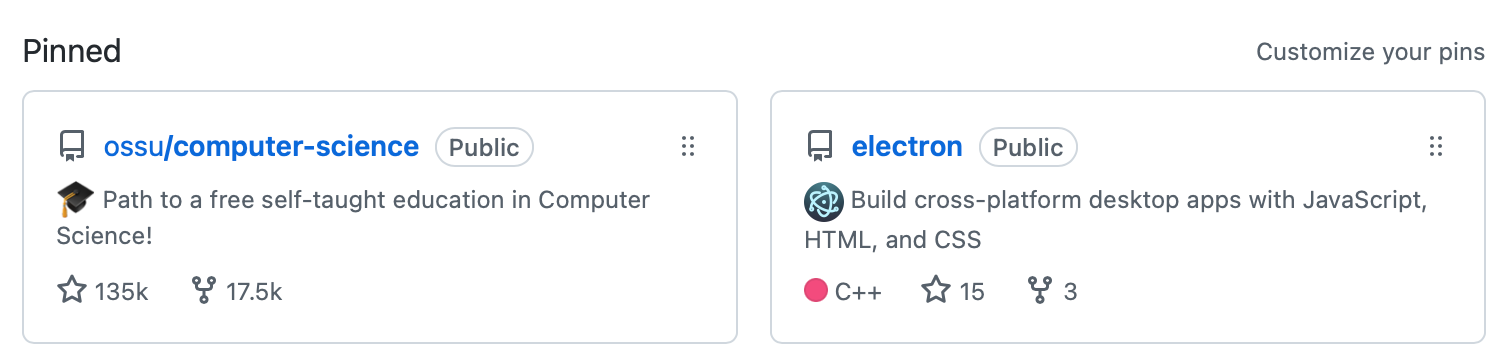
Contributions calendar
Your contributions calendar shows a visual overview of your contribution activity.
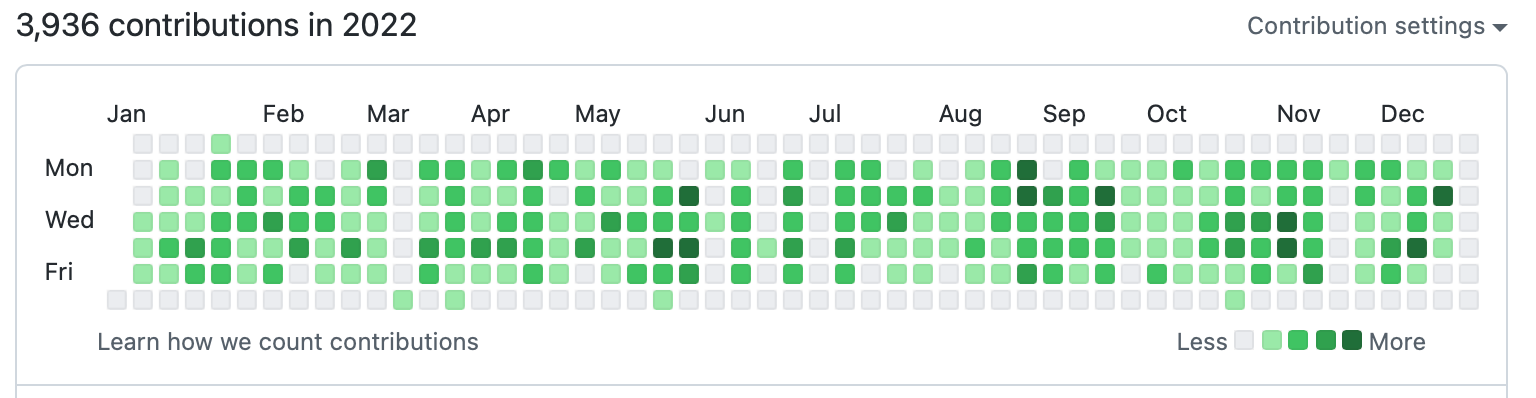
Activity overview
Cuando habilitas la sección de resumen de actividades en tu perfil, las personas podrán ver más información acerca de los tipos de contribuciones que haces y los repositorios en donde tienes más actividad. Quien esté viendo solo podrá encontrar información del resumen de actividad sobre los repositorios en los cuales tengan permisos de lectura. Una vez habilitadas, las personas pueden filtrar tu gráfica de contribuciones y línea de tiempo de actividad para una organización específica. For more information, see Showing an overview of your activity on your profile.
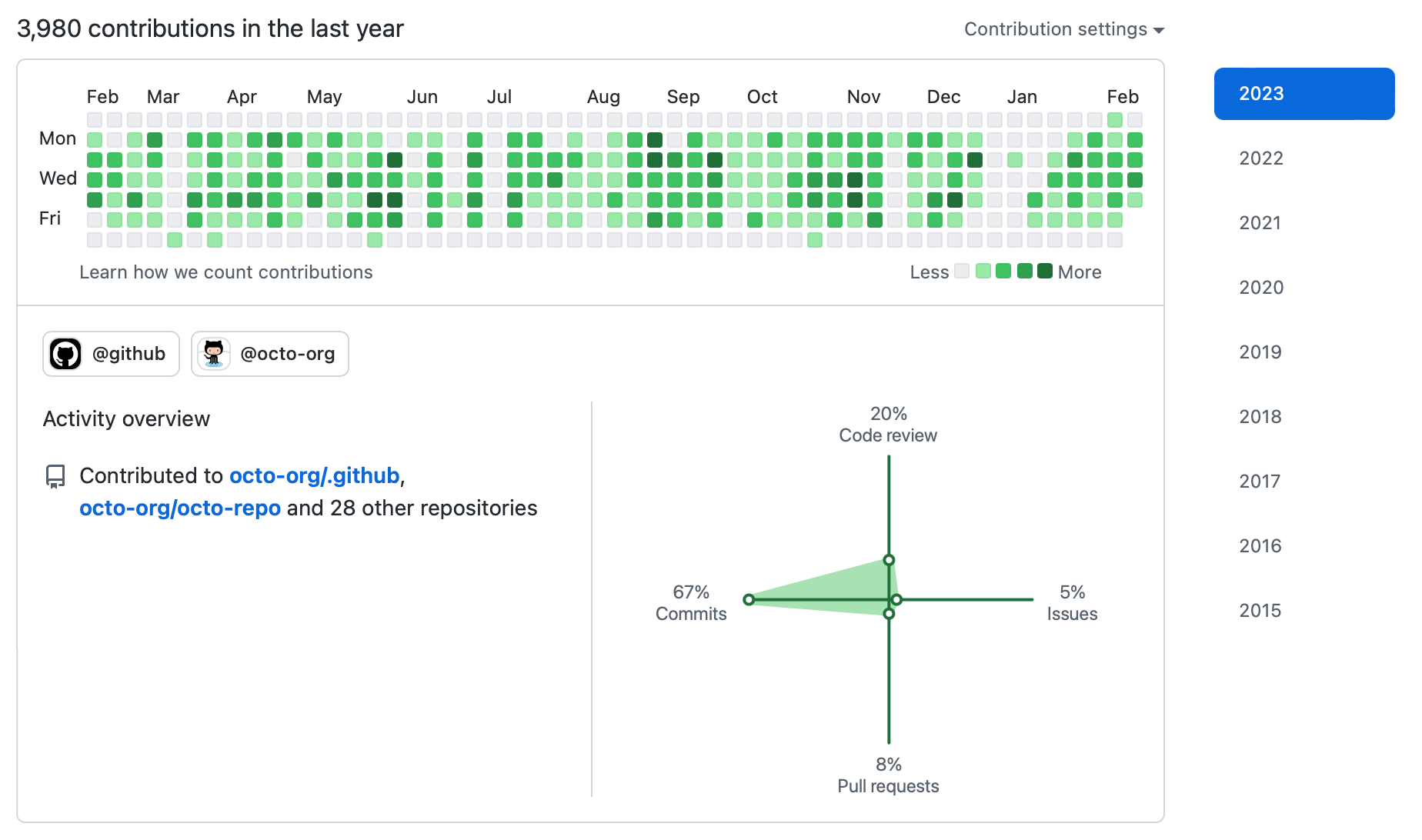
The organizations featured in the activity overview are prioritized according to how active you are in the organization. If you @mention an organization in your profile bio, and you’re an organization member, then that organization is prioritized first in the activity overview. For more information, see Sintaxis de escritura y formato básicos or Personaliza tu perfil.
Contribution activity
The contribution activity section includes a detailed timeline of your work, including commits you've made or co-authored, pull requests you've proposed, and issues you've opened.
Important moments, like the date you joined an organization, proposed your first pull request, or opened a high-profile issue, are highlighted in your contribution activity.
If you can't see certain events in your timeline, check to make sure you still have access to the organization or repository where the event happened.
Next steps
To learn the different ways to view your contributions, see Viewing contributions on your profile.
To learn what counts as a contribution, see Troubleshooting missing contributions