Invitación de un sucesor
La persona que invites a ser tu sucesor debe tener una cuenta de GitHub.
-
En la esquina superior derecha de cualquier página en GitHub, haga clic en la fotografía de perfil y luego en Configuración.
-
En la barra lateral, haz clic en Cuenta.
-
Para invitar a un sucesor, en “Configuración de sucesor”, empieza a escribir un nombre de usuario, un nombre completo o una dirección de correo electrónico y, a continuación, haz clic en el nombre cuando aparezca.
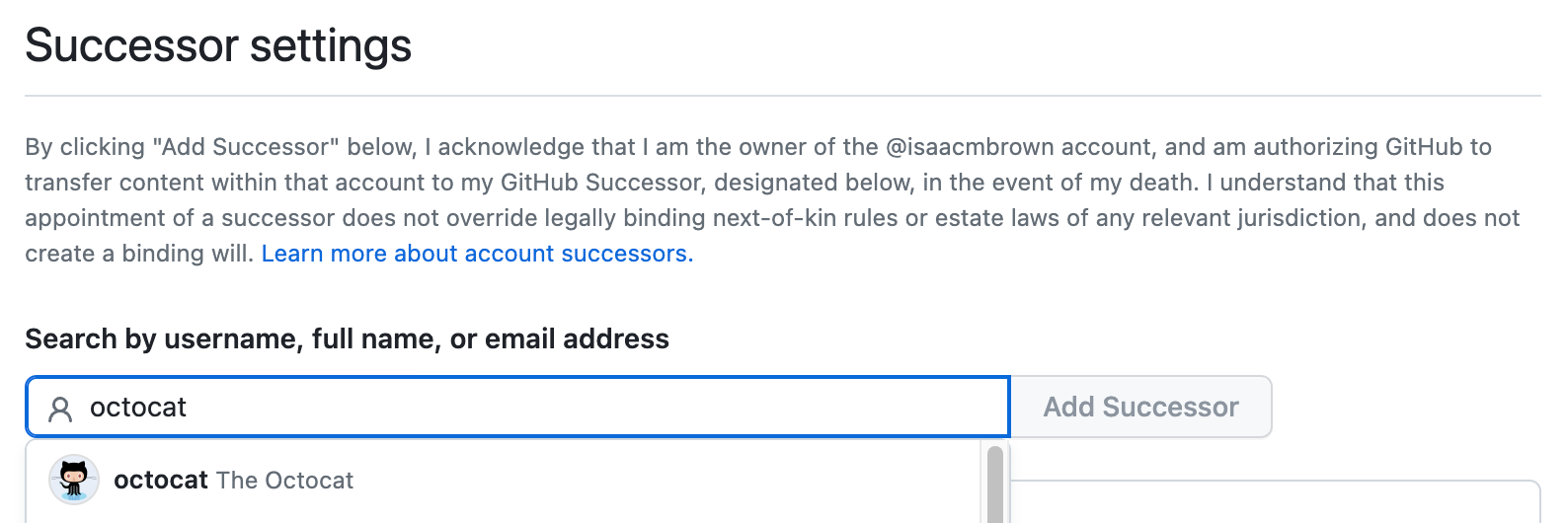
-
Haga clic en Agregar sucesor.
-
Si se te solicita, confirma tu contraseña en GitHub. Para más información, consulta Modo sudo.
El usuario que hayas invitado aparecerá como "Pendiente" hasta que acepte convertirse en tu sucesor.