Verwalten der Sichtbarkeit der Aktivitätsübersicht in deinem Profil
-
Klicken Sie in der oberen rechten Ecke von GitHub auf Ihr Profilfoto und dann auf Ihr Profil.

-
Wählen über deinem Beitragsdiagramm das Dropdownmenü Beitragseinstellungen und dann Aktivitätsübersicht aus.
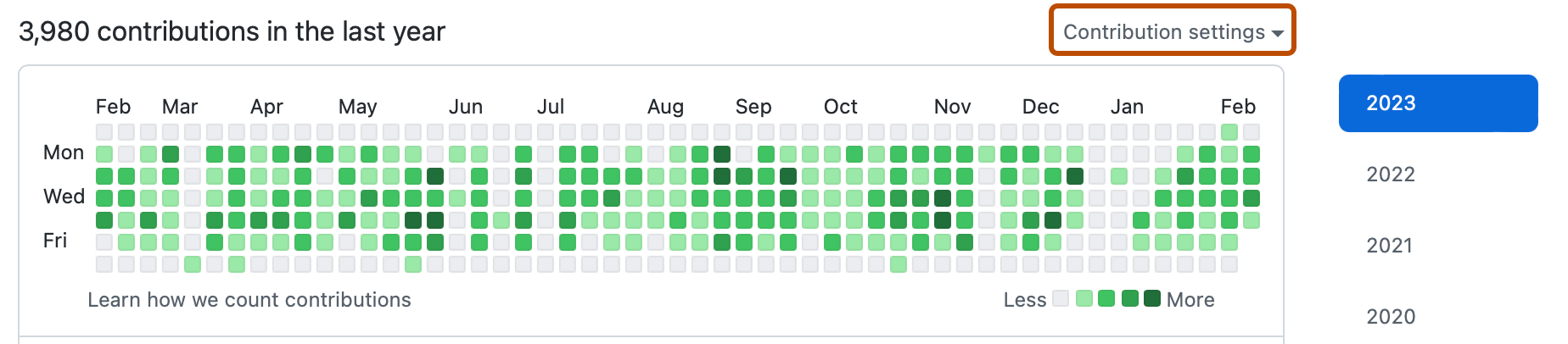
Nächste Schritte
Weitere Informationen dazu, was in deinem Profil sichtbar ist, findest du unter Referenzen zu Profilbeiträgen.