Hinweis
- Wenn du Mitglied eines Unternehmen mit verwalteten Benutzer*innen bist, kannst du deine E-Mail-Adresse auf GitHub nicht ändern. Weitere Informationen finden Sie unter Arten von GitHub-Konten.
-
Klicke in der oberen rechten Ecke einer Seite auf GitHub auf dein Profilbild und dann auf Settings.
-
Klicke im Abschnitt „Access“ der Randleiste auf Emails.
-
Gib in „E-Mail-Adresse hinzufügen“ deine E-Mail-Adresse ein, und klicke auf Hinzufügen.
-
Wähle im Dropdownmenü „Primary email address“ die E-Mail-Adresse aus, die du deinen webbasierten Git-Vorgängen zuordnen möchtest.
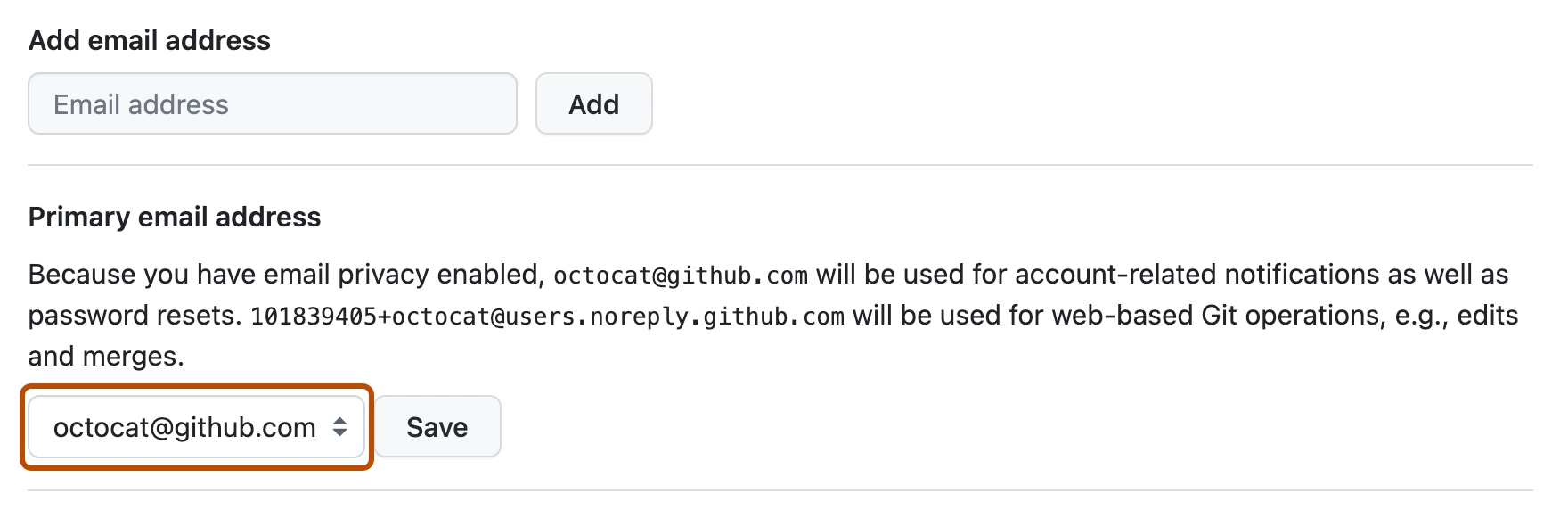
Nächste Schritte
Falls beim Hinzufügen einer E-Mail-Adresse Probleme auftreten, lies die Informationen unter Problembehandlung für das Hinzufügen einer E-Mail-Adresse.
Referenzinformationen findest du unter Referenz zu E-Mail-Adressen.