如果你不是组织的帐单管理员,请要求客户让组织的所有者将你添加到组织中担任帐单管理员。
提示
Billing managers can also change the organization's number of paid seats anytime.
Updating your organization's credit card
-
在 GitHub 任意页面的右上角,单击个人资料照片,然后单击 “设置”****。
-
在边栏的“访问”部分中,单击“ 组织”。
-
在组织旁边,单击“设置”。
-
如果你是组织所有者,请在侧边栏的“访问”部分,单击“ 计费和计划”。
-
在页面顶部,单击“付款信息”。
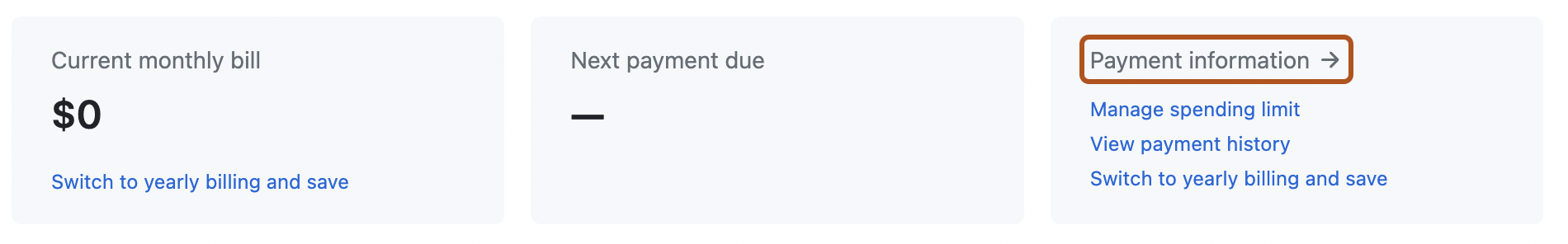
-
Under "Payment method", click New Card.
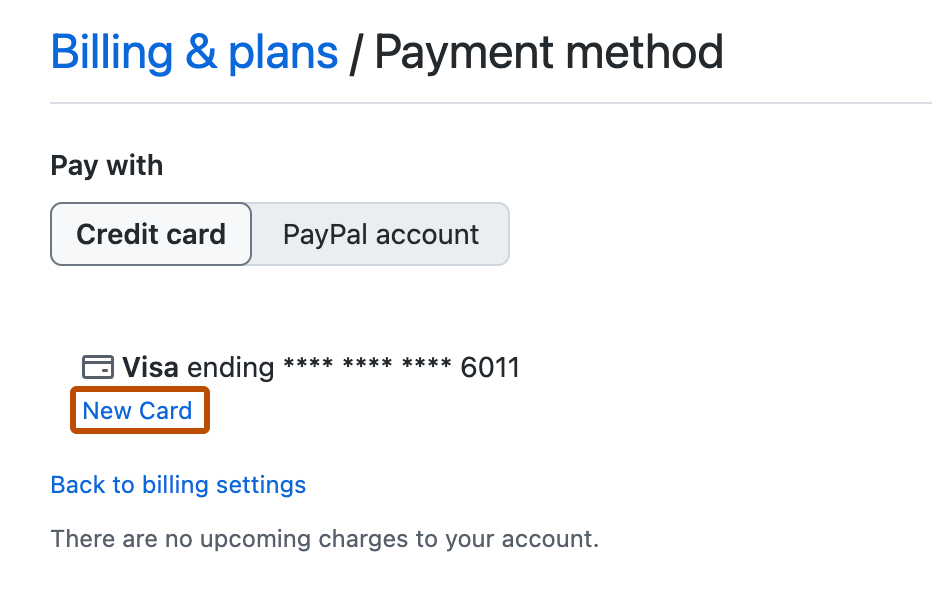
-
在“Payment method(付款方式)”下,选择使用信用卡或 PayPal 支付。
-
填写付款信息表单,然后单击“提交”。