If your client's enterprise account has a valid payment method on file, their yearly subscription will automatically renew. If not, you can renew the enterprise account by adding a payment method.
You must be a billing manager to add a payment method. If you're not already a billing manager, ask your client to have an enterprise owner add you. For more information, see 邀请人员管理企业.
-
在页面顶部,单击“ Settings”****。
-
在“ 设置”下,单击“账单” 。
-
在页面顶部的“付款信息”下,单击“更新付款方式”。
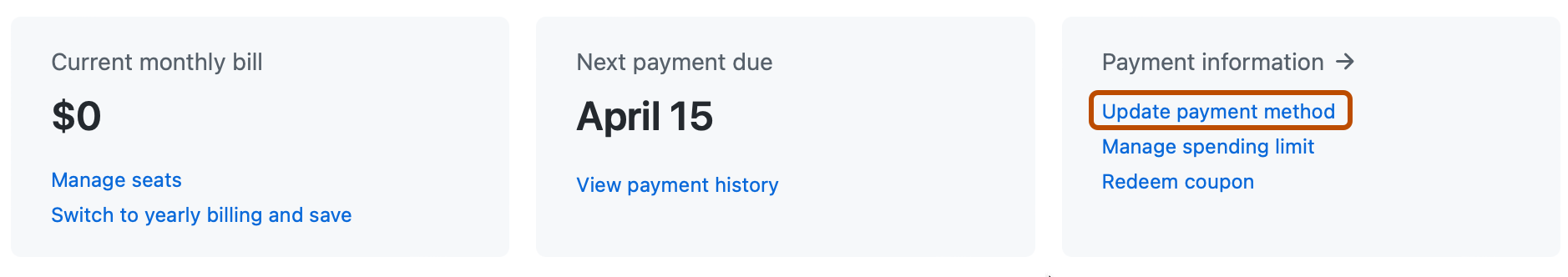
-
如果帐户的现有账单信息需要更新,请单击“编辑”。
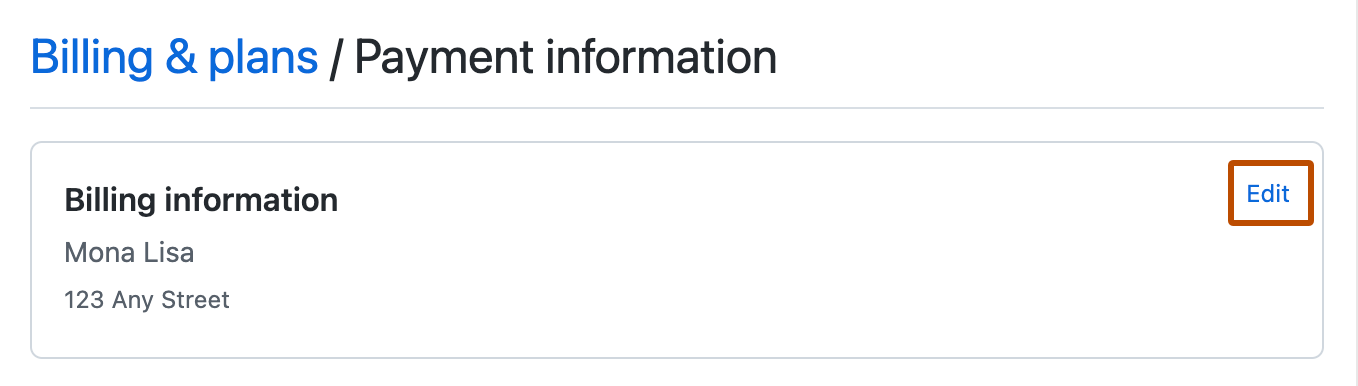
-
在“账单信息”下,填写表单,然后单击“保存”。
-
如果帐户的现有付款方式需要更新,请单击“编辑”。

-
在“Payment method(付款方式)”下,选择使用信用卡或 PayPal 支付。
-
填写付款信息表单,然后单击“提交”。