About team maintainers
People with the team maintainer role can manage team membership and settings.
-
Remove the team's access to repositories
Promoting an organization member to team maintainer
Before you can promote an organization member to team maintainer, the person must already be a member of the team.
-
In the upper-right corner of GitHub, click your profile picture, then click Organizations.
-
Click the name of your organization.
-
Under your organization name, click Teams.
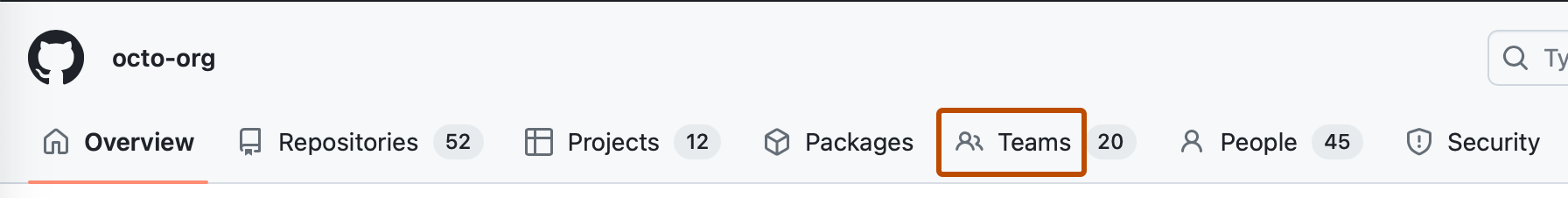
-
Click the name of the team.
-
At the top of the team page, click Members.
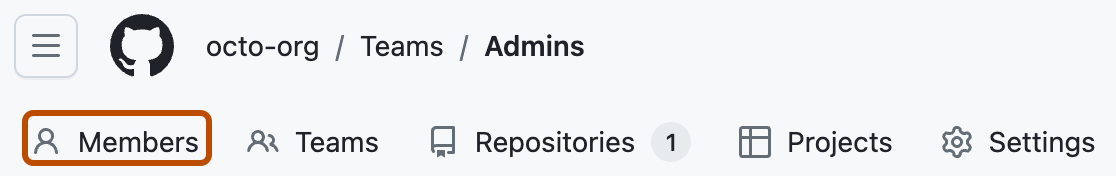
-
Select the person or people you'd like to promote to team maintainer.
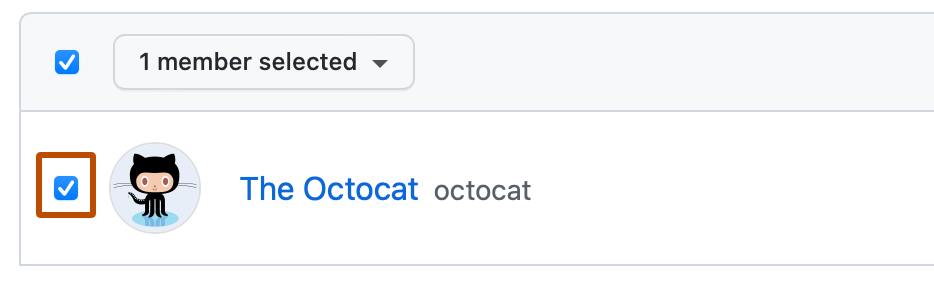
-
Above the list of team members, use the drop-down menu and click Change role....
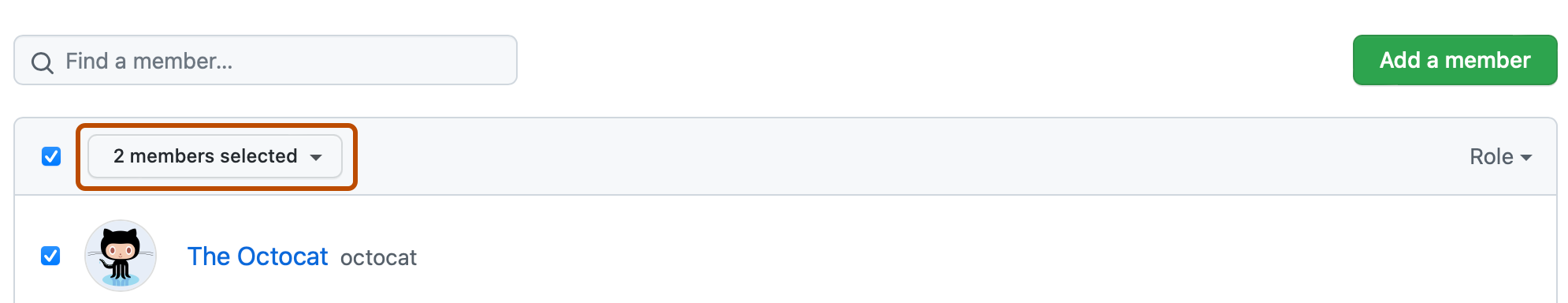
-
Select a new role, then click Change role.