Вы можете рассказать другим людям немного о себе, написав био. Рассмотрите возможность включения предыдущих мест, которые вы работали, проекты, которые вы способствовали, или интересы, о которых вы могли бы знать другие люди.
Вы можете дополнительно продемонстрировать текущую работу, интересы, опыт и многое другое, создав профиль README. Если вы добавите файл README в корневой каталог общедоступного репозитория с тем же именем, что и имя пользователя, файл README будет автоматически отображаться на странице профиля.
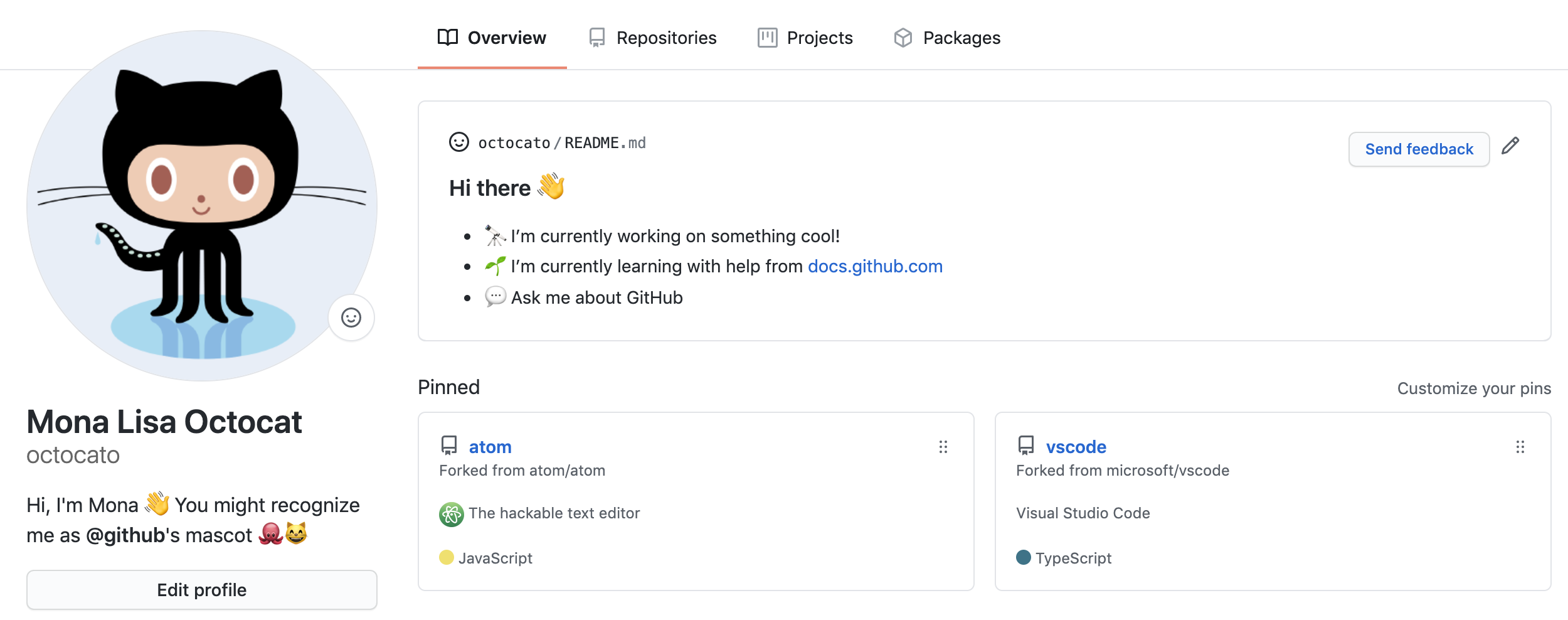
Пользователи, которые посещают свой профиль, также могут видеть:
- Временная шкала действия вклада, например проблемы и запросы на вытягивание, которые вы открыли, фиксируете и запрашиваете запросы на вытягивание, которые вы проверили
- Репозитории и gist, которыми вы владеете или делаете в них вклад. Вы можете продемонстрировать свою лучшую работу, закрепляя репозитории и гисты к вашему профилю.
- Репозитории, которые вы снялись и упорядочены в списки
- Общие сведения о действиях в организациях, репозиториях и командах, которые наиболее активны в
- Значки и достижения, которые выделяют действие и показывают, используется ли GitHub Pro или участвуете в программах, таких как Arctic Code Vault, GitHub Sponsors, или GitHub Программа разработчика
- Ваши pronouns (если вы установили их)
- Взаимные подключения, включая пользователей и зрителей, следуют
- Сведения о доступности сообщения о состоянии (если вы установили его)
Следующие шаги
Чтобы начать настройку профиля, ознакомьтесь с разделом [AUTOTITLE и Personalize your profile](/account-and-profile/how-tos/setting-up-and-managing-your-github-profile/customizing-your-profile/managing-your-profile-readme).