邀请协作者加入个人存储库
可以直接向 GitHub 上的某人或该人的电子邮件地址。
-
询问你要邀请成为协作者的人员的用户名。如果他们还没有用户名,则可以注册 GitHub。 有关详细信息,请参阅“在 GitHub 上创建帐户”。 1. 在 GitHub 上,导航到存储库的主页面。
-
在仓库名称下,单击 “Settings”****。 如果看不到“设置”选项卡,请选择“”下拉菜单,然后单击“设置”。
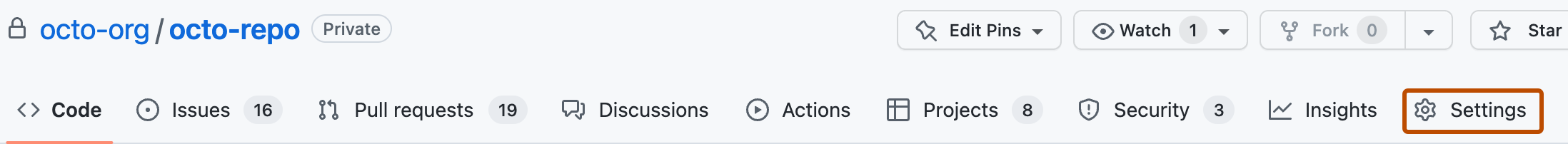
-
在边栏的“Access”部分,单击“ Collaborators”****。
-
单击“添加人员”。
-
在搜索字段中,开始键入您想邀请的人员的姓名,然后单击匹配列表中的姓名。
-
单击“将
添加到存储库”。
后续步骤
- 有关参考信息,请参阅 个人帐户存储库的权限级别