Verifying your email address
-
In the upper-right corner of any page on GitHub, click your profile picture, then click Settings.
-
In the "Access" section of the sidebar, click Emails.
-
Under your email address, click Resend verification email.
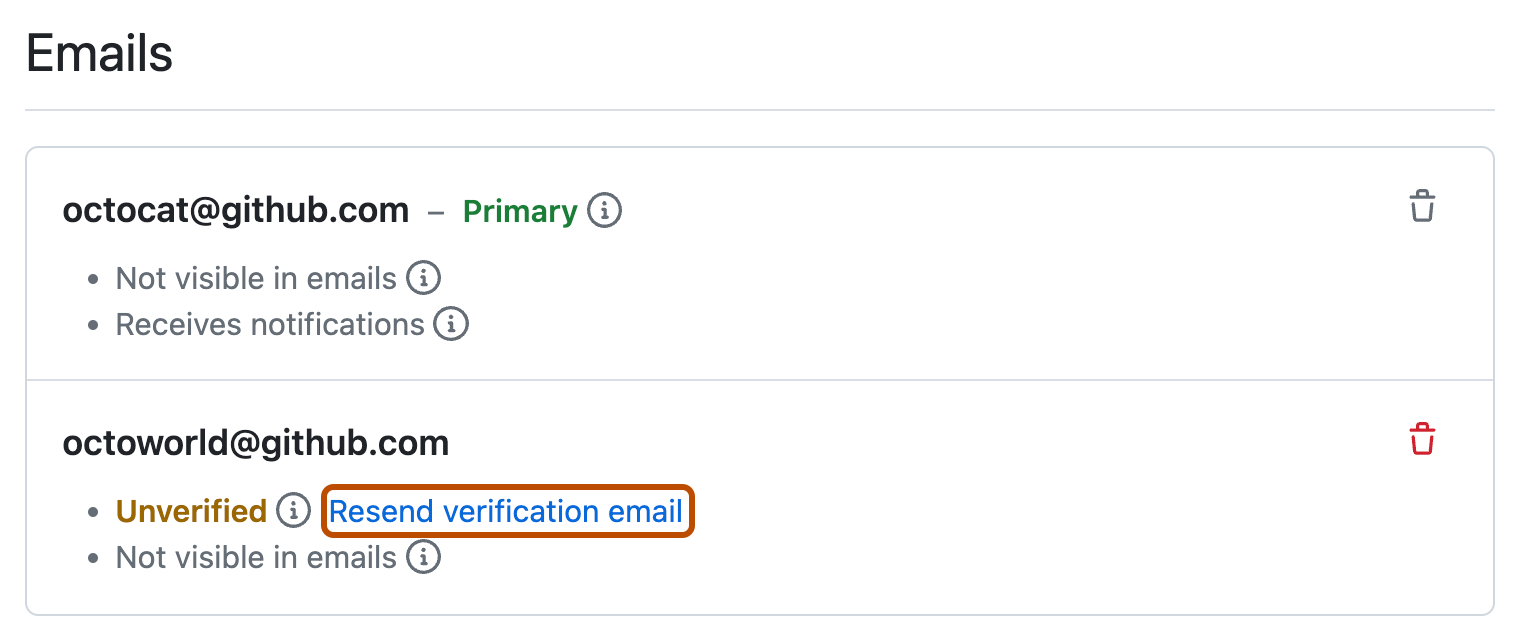
-
GitHub will send you an email with a link in it. After you click that link, you'll be taken to your GitHub dashboard and see a confirmation banner.
Next steps
For reference information, see Email addresses reference.
If you are having trouble verifying your email address, see Troubleshooting email verification.