Observação
O GitHub Models para organizações e repositórios está em versão prévia pública e está sujeito a alterações.
Sobre GitHub Models
O GitHub Models automatiza, aprimora e simplifica processos de desenvolvimento de software alimentados por IA no GitHub. Você pode usar GitHub Models para gerenciar e otimizar prompts, comparar modelos e criar avaliações robustas. Confira Sobre o GitHub Models.
Pré-requisitos
Se o repositório for de propriedade da organização, o proprietário da organização deverá primeiro habilitar o GitHub Models em sua organização.
Se o proprietário da sua organização tiver acesso restrito a determinados modelos, você verá apenas um subconjunto do total de modelos disponíveis.
Se o repositório pertencer a um usuário, esse usuário terá acesso a todos os modelos disponíveis para o repositório.
Habilitar ou desabilitar modelos no repositório
-
Em GitHub, acesse a página principal do repositório.
-
No nome do repositório, clique em Settings. Caso não consiga ver a guia "Configurações", selecione o menu suspenso , clique em Configurações.
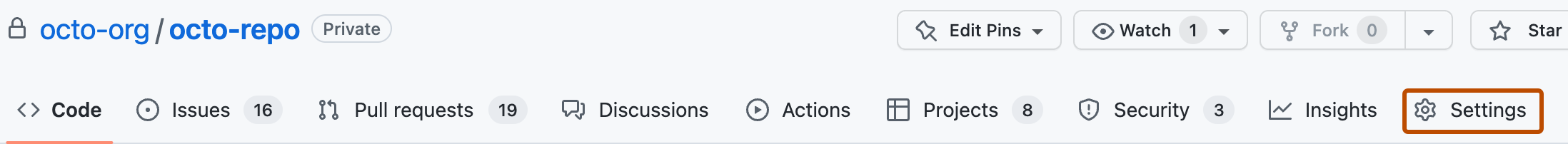
-
Em "Code and automation", selecione Models.
-
Na seção "Models in this repository", clique em ao lado de Disabled e selecione Enabled no menu suspenso. Na parte superior da página do repositório, clique em Models.
-
Você pode escolher um modelo, criar e testar prompts, comparar prompts e modelos, além de experimentar o playground. Confira Prototipagem com modelos de IA.