-
No canto superior direito de GitHub, selecione sua foto de perfil e clique em Your organizations.
-
Clique no nome da sua organização.
-
Sob o nome da organização, clique em Pessoas.
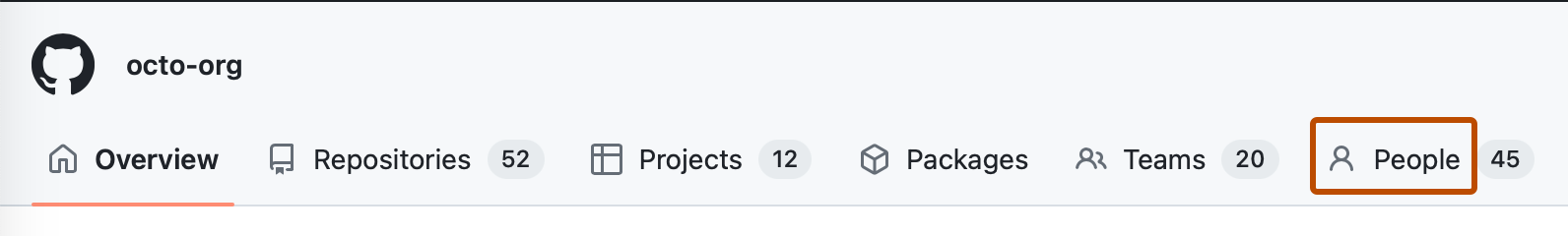
-
Localize seu nome de usuário na lista de integrantes. Se for uma lista grande, você pode pesquisar seu nome de usuário na caixa de pesquisa.
-
Ao lado do nome de usuário, selecione o menu suspenso visibilidade e clique em uma nova visibilidade.
- Para mostrar sua associação, escolha Público.
- Para ocultar sua associação, escolha Privado.
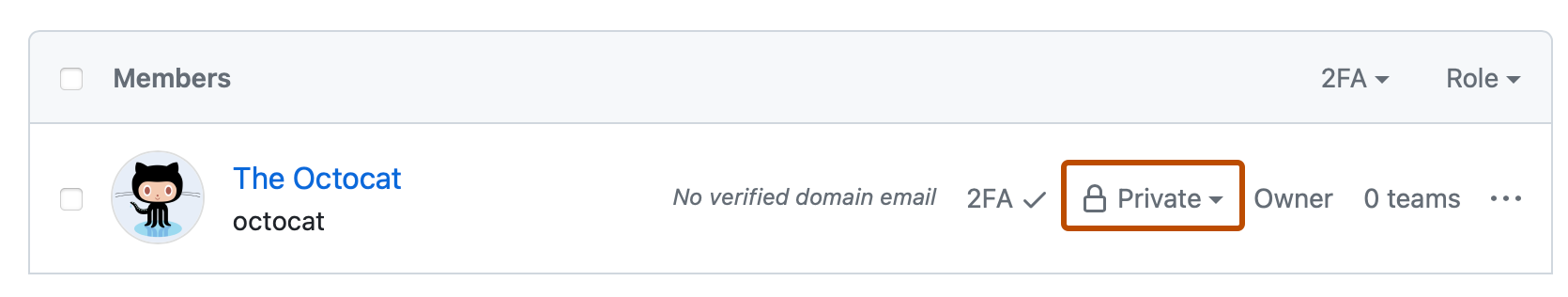
Mostrar ou ocultar a associação da organização
Se deseja contar ao mundo de quais organizações você faz parte, é possível exibir os avatares das organizações em seu perfil.