자동 닫기 문제 정보
기본적으로, 연결된 끌어오기 요청을 병합하면 연결된 문제가 자동으로 닫힙니다. 자동 닫기를 사용하지 않도록 설정하여 기본 동작을 재정의할 수 있습니다.
문제 자동 닫기 사용 또는 사용 안 함
-
GitHub에서 리포지토리의 기본 페이지로 이동합니다.
-
리포지토리 이름 아래에서 Settings를 클릭합니다. "설정" 탭이 표시되지 않으면 드롭다운 메뉴를 선택한 다음 설정을 클릭합니다.
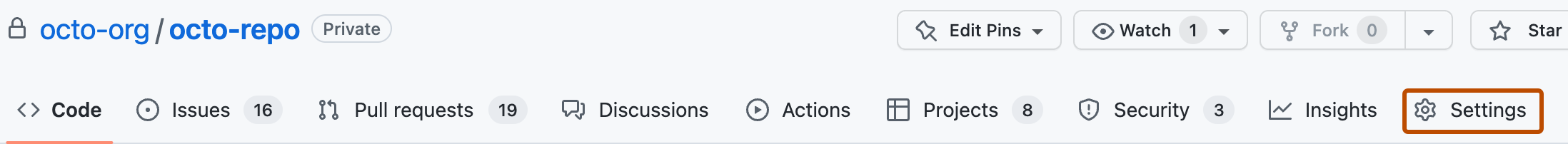
-
General 아래에서 Issues 섹션까지 아래로 스크롤합니다.
-
Auto-close issues with merged linked pull requests를 선택하거나 선택 해제하여 자동 닫기를 활성화하거나 또는 비활성화합니다.