GitHub Copilot 채팅을(를) 사용하면 데이터를 시각화하는 Mermaid 다이어그램을 만들어 더 쉽게 인사이트를 이해하고 전달할 수 있습니다. 데이터나 코드를 기반으로 다이어그램을 생성하도록 부조종사 채팅에게 요청할 수 있으며, 요청할 경우 그러한 다이어그램을 만드는 데 필요한 코드가 제공됩니다.
예제 시나리오
프로젝트의 타임라인을 시각화하는 Gantt 차트를 만들려고 합니다. 프로젝트 단계와 해당 기간에 대한 특정 세부 정보와 함께 Gantt 차트에 대한 Mermaid 코드를 생성해 줄 것을 부조종사 채팅에게 요청할 수 있습니다. 그런 다음, GitHub에서 문제, 토론 또는 끌어오기 요청과 같은 Mermaid 구문을 지원하는 Markdown 파일에서 이 코드를 사용할 수 있습니다.
예시 프롬프트
Create a mermaid gantt diagram that covers the period August 1st 2025 until January 31st, 2025. Include 5 phases, each taking 6 weeks, and overlapping equally.
Create a mermaid gantt diagram that covers the period August 1st 2025 until January 31st, 2025. Include 5 phases, each taking 6 weeks, and overlapping equally.
Create a mermaid gantt diagram that covers the period August 1st 2025 until January 31st, 2025. Include 5 phases, each taking 6 weeks, and overlapping equally.
예제 응답
참고 항목
다음 응답이 예제입니다. 부조종사 채팅 응답은 비결정적이므로 여기에 표시된 응답과 다른 응답을 얻을 수 있습니다.
Copilot에서는 순서도를 만드는 Mermaid 코드를 제공합니다. 부조종사 채팅에서 제공하는 코드를 복사하여 문제 또는 토론과 같은 Markdown을 지원하는 GitHub의 아무 곳에나 붙여넣을 수 있습니다.
다이어그램을 올바르게 렌더링하려면 코드 블록 앞에는 ```mermaid, 뒤에는 ```에 해당하는 올바른 Mermaid 구문을 포함해야 합니다.
```mermaid
gantt
title Project Timeline: Aug 2025 - Jan 2026
dateFormat YYYY-MM-DD
axisFormat %b %d
section Phase 1
Phase 1 :a1, 2025-08-01, 42d
section Phase 2
Phase 2 :a2, 2025-09-07, 42d
section Phase 3
Phase 3 :a3, 2025-10-13, 42d
section Phase 4
Phase 4 :a4, 2025-11-18, 42d
section Phase 5
Phase 5 :a5, 2025-12-24, 42d
```
이 Mermaid 코드는 다음과 같은 다이어그램을 생성하게 됩니다.
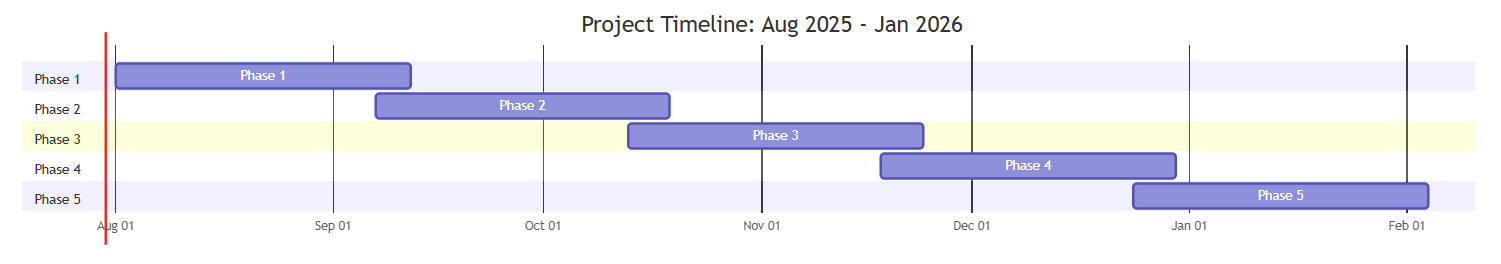
추가 참고 자료
-
[Mermaid 설명서](https://mermaid-js.github.io/mermaid/#/) -
[GitHub Copilot 채팅 설명서](/copilot/how-tos/use-chat)