-
In the upper-right corner of GitHub, click your profile picture, then click Organizations.
-
Click the name of your organization.
-
Under your organization name, click People.
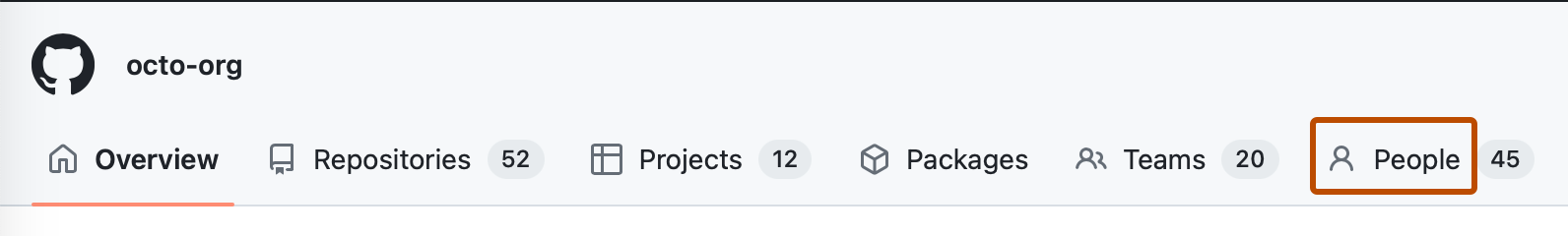
-
Locate your username in the list of members. If the list is large, you can search for your username in the search box.
-
Next to your username, select the visibility dropdown menu, then click a new visibility.
- To publicize your membership, choose Public.
- To hide your membership, choose Private.
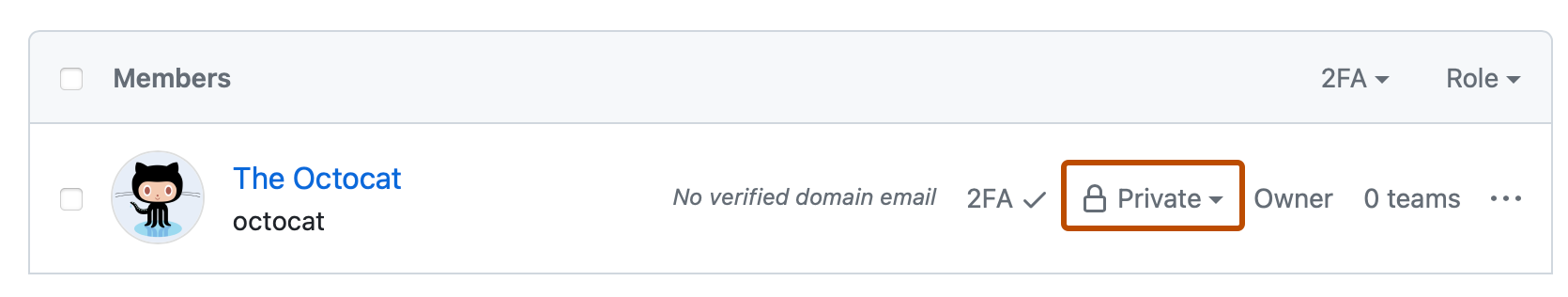
このバージョンの GitHub Enterprise サーバーはこの日付をもって終了となります: 2026-03-17. 重大なセキュリティの問題に対してであっても、パッチリリースは作成されません。 パフォーマンスの向上、セキュリティの向上、新機能の向上を図るために、最新バージョンの GitHub Enterprise サーバーにアップグレードしてください。 アップグレードに関するヘルプについては、GitHub Enterprise サポートにお問い合わせください。
Organization のメンバーシップを公開または非公開にする
自分がどの Organization に属しているかを知らせたい場合は、Organization のアバターをプロフィールに表示することができます。