À propos de la fermeture automatique des problèmes
Par défaut, la fusion d’une demande de tirage liée ferme automatiquement le problème associé. Vous pouvez remplacer le comportement par défaut en désactivant la fermeture automatique.
Activation ou désactivation de la fermeture automatique des problèmes
-
Sur GitHub, accédez à la page principale du référentiel.
-
Sous le nom de votre référentiel, cliquez sur Paramètres. Si vous ne voyez pas l’onglet « Paramètres », sélectionnez le menu déroulant , puis cliquez sur Paramètres.
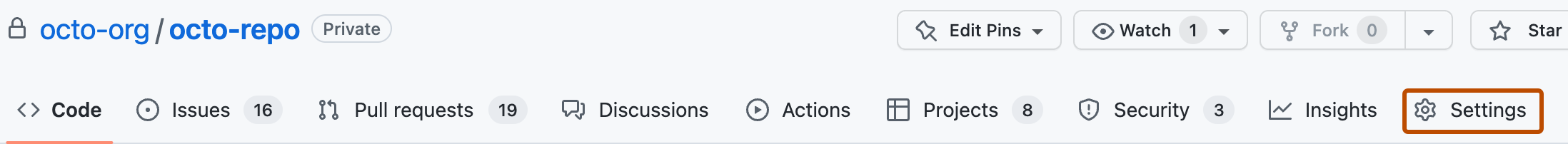
-
Sous Général, faites défiler vers le bas jusqu’à la section Problèmes.
-
Sélectionnez ou désélectionnez Fermer automatiquement les problèmes avec des demandes de tirage liées et fusionnées pour activer ou désactiver la fermeture automatique.