Invitation d’un collaborateur à un dépôt personnel
Vous pouvez inviter une personne à collaborer directement dans votre référentiel sur GitHub..
-
Demandez le nom d’utilisateur de la personne que vous invitez en tant que collaborateur. 1. Sur GitHub, accédez à la page principale du référentiel.
-
Sous le nom de votre référentiel, cliquez sur Paramètres. Si vous ne voyez pas l’onglet « Paramètres », sélectionnez le menu déroulant , puis cliquez sur Paramètres.
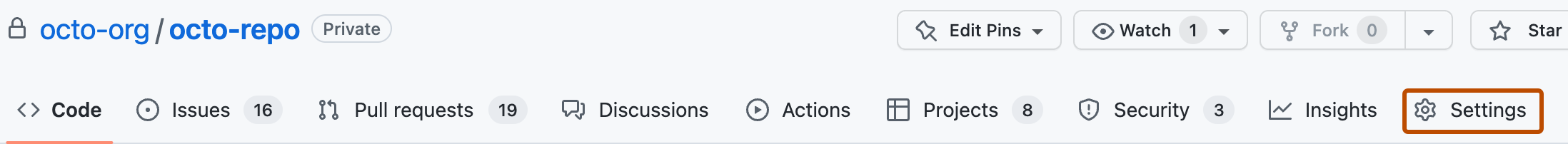
-
Dans la section « Accès » de la barre latérale, cliquez sur Collaborateurs.
-
Cliquez sur Ajouter des personnes.
-
Dans le champ de recherche, commencez à taper le nom de la personne que vous souhaitez inviter, puis cliquez sur un nom dans la liste des correspondances.
-
Cliquez sur Add NOM to DÉPÔT.
Étapes suivantes
- Pour obtenir des informations de référence, consultez Niveaux d’autorisation pour un référentiel de compte personnel