Your contribution graph and Achievements show activity from public repositories. You can choose to show activity from both public and private repositories, with specific details of your activity in private repositories anonymized. For more information, see Afficher vos contributions privées et vos succès sur votre profil.
Remarque
Commits will only appear on your contributions graph if the email address you used to author the commits is connected to your GitHub account. For more information, see Why are my contributions not showing up on my profile?
What counts as a contribution
On your profile page, certain actions count as contributions:
- Creating a new repository
- Forking an existing repository
- Committing to a repository's default branch or
gh-pagesbranch - Opening an issue
- Opening a discussion
- Answering a discussion
- Proposing a pull request
- Submitting a pull request review
Remarque
- Lors du rebasage des commits, les auteurs d’origine du commit et la personne qui a rebasé les commits, que ce soit sur la ligne de commande ou sur GitHub.com, reçoivent un crédit de contribution.
- Si vous avez fusionné plusieurs comptes personnels, les problèmes, les demandes de tirage et les discussions ne sont pas attribués au nouveau compte et n’apparaissent pas sur votre graphe des contributions.
Popular repositories
This section displays your repositories with the most watchers. Once you pin repositories to your profile, this section will change to "Pinned."
Pinned
This section displays up to six public repositories or gists. Important details are listed for each of the items you've chosen to feature. For more information, see Épinglage d’éléments à votre profil.
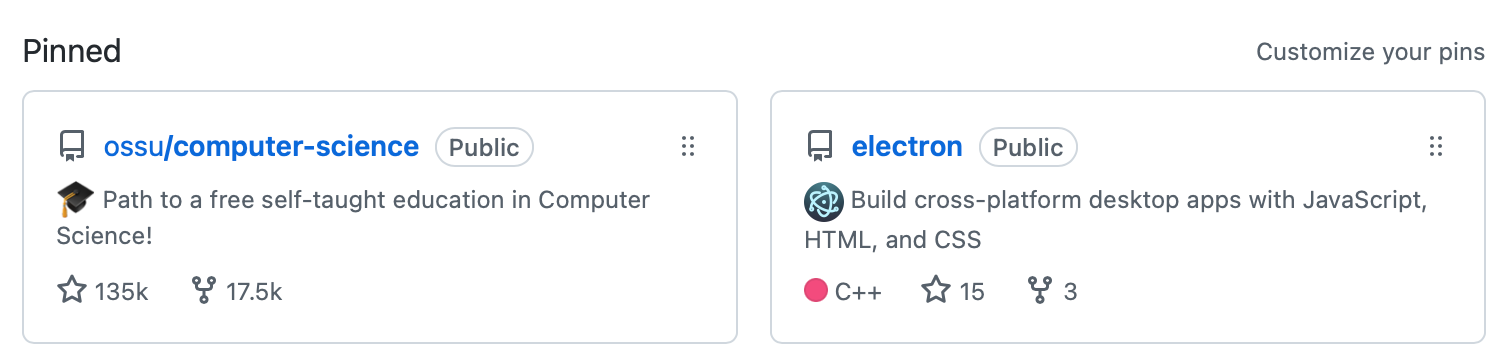
Contributions calendar
Your contributions calendar shows your contribution activity.
Viewing contributions from specific times
- Click on a day's square to show the contributions made during that 24-hour period.
- Press Shift and click on another day's square to show contributions made during that time span.
Remarque
You can select up to a one-month range on your contributions calendar. If you select a larger time span, we will only display one month of contributions.
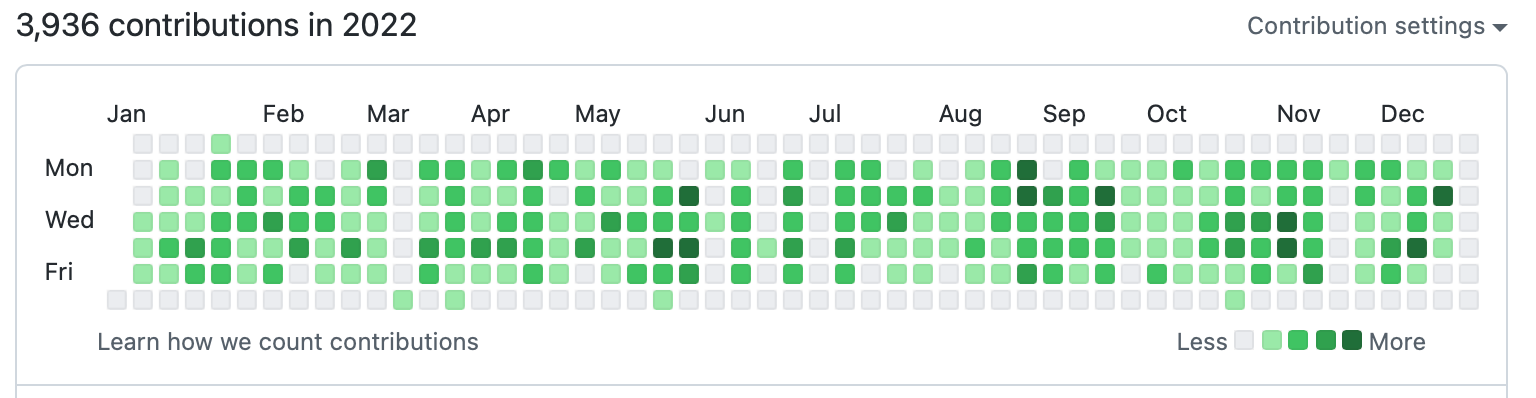
How contribution event times are calculated
Timestamps are calculated differently for commits and pull requests:
- Commits use the time zone information in the commit timestamp. For more information, see Résolution des problèmes liés aux commits sur votre chronologie.
- Pull requests and issues opened on GitHub use your browser's time zone. Those opened via the API use the timestamp or time zone specified in the API call.
Activity overview
Quand vous activez la section de vue d’ensemble de l’activité sur votre profil, les viewers peuvent voir plus d’informations sur les types de contributions que vous faites et les dépôts dans lesquels vous êtes le plus actif. Un viewer peut voir dans la vue d’ensemble de l’activité seulement les informations des dépôts sur lesquels il a un accès en lecture. Une fois activé, un viewer peut également filtrer votre graphe de contributions et votre chronologie d’activité sur une organisation spécifique. For more information, see Affichage d’une vue d’ensemble de votre activité sur votre profil.
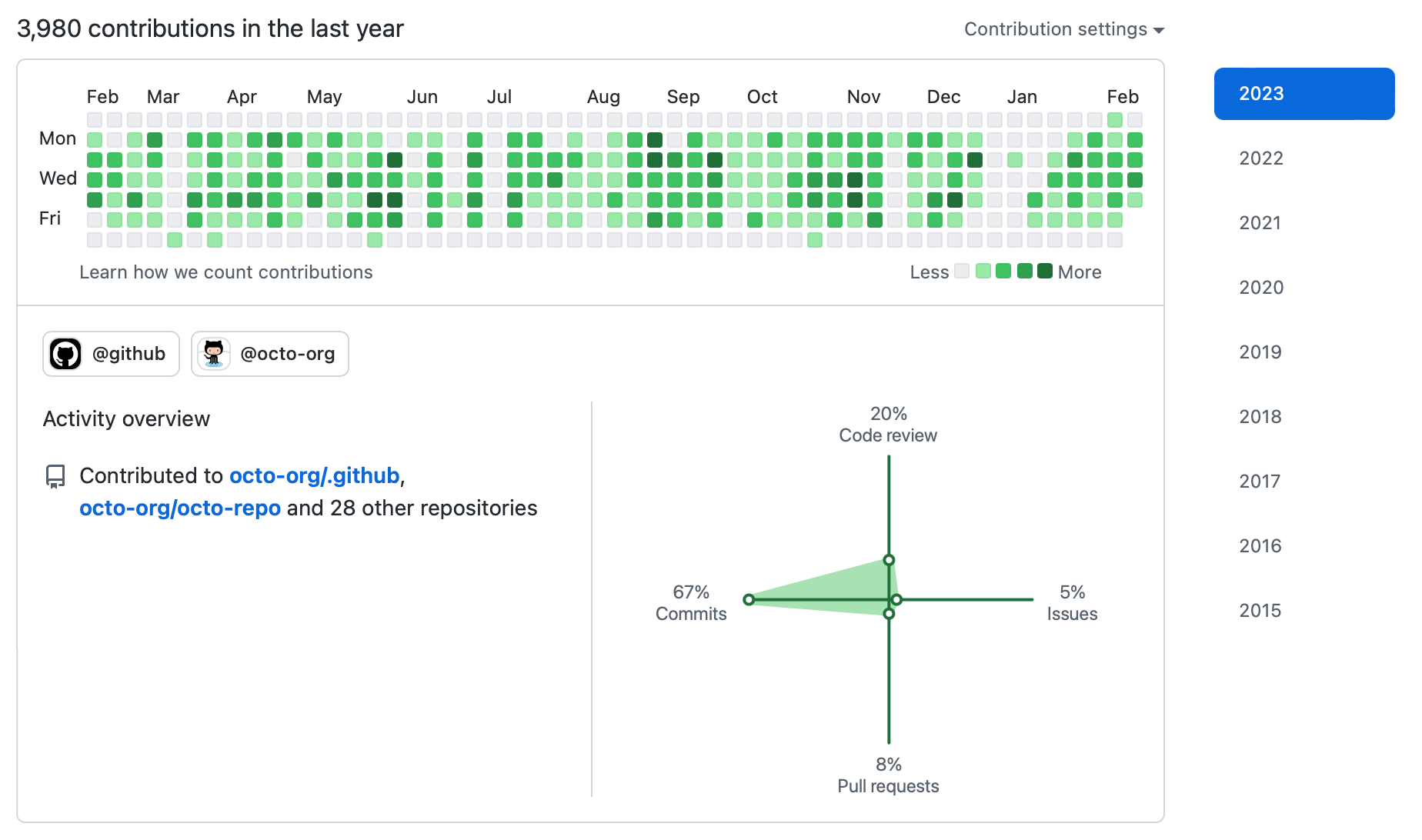
The organizations featured in the activity overview are prioritized according to how active you are in the organization. If you @mention an organization in your profile bio, and you’re an organization member, then that organization is prioritized first in the activity overview. For more information, see Syntaxe de base pour l’écriture et la mise en forme or Personnalisation de votre profil.
Contribution activity
The contribution activity section includes a detailed timeline of your work, including commits you've made or co-authored, pull requests you've proposed, and issues you've opened.
You can see your contributions over time by either clicking Show more activity at the bottom of your contribution activity or by clicking the year you're interested in viewing on the right side of the page.
Important moments, like the date you joined an organization, proposed your first pull request, or opened a high-profile issue, are highlighted in your contribution activity.
If you can't see certain events in your timeline, check to make sure you still have access to the organization or repository where the event happened.
Viewing contributions from GitHub Enterprise on GitHub.com
If you use GitHub Enterprise Server and your enterprise owner enables contributions unifiées, you can send enterprise contribution counts to your GitHub.com profile. For more information, see Partage de contributions depuis GitHub Enterprise Server.