-
On GitHub, navigate to the main page of the organization.
-
Under your organization name, click Security.
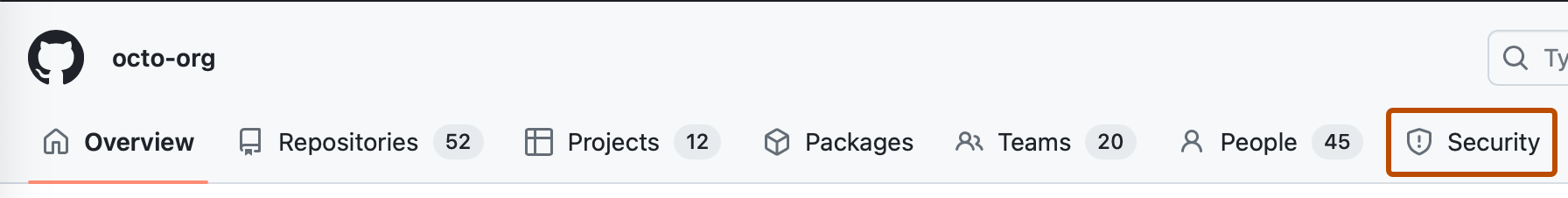
-
In the sidebar, under "Security", click Assessments.
-
Towards the top-right side of the report, select the dropdown menu, then click Download CSV.
Next steps
To better understand the fields of your CSV file, see Contents of the secret risk assessment report CSV.