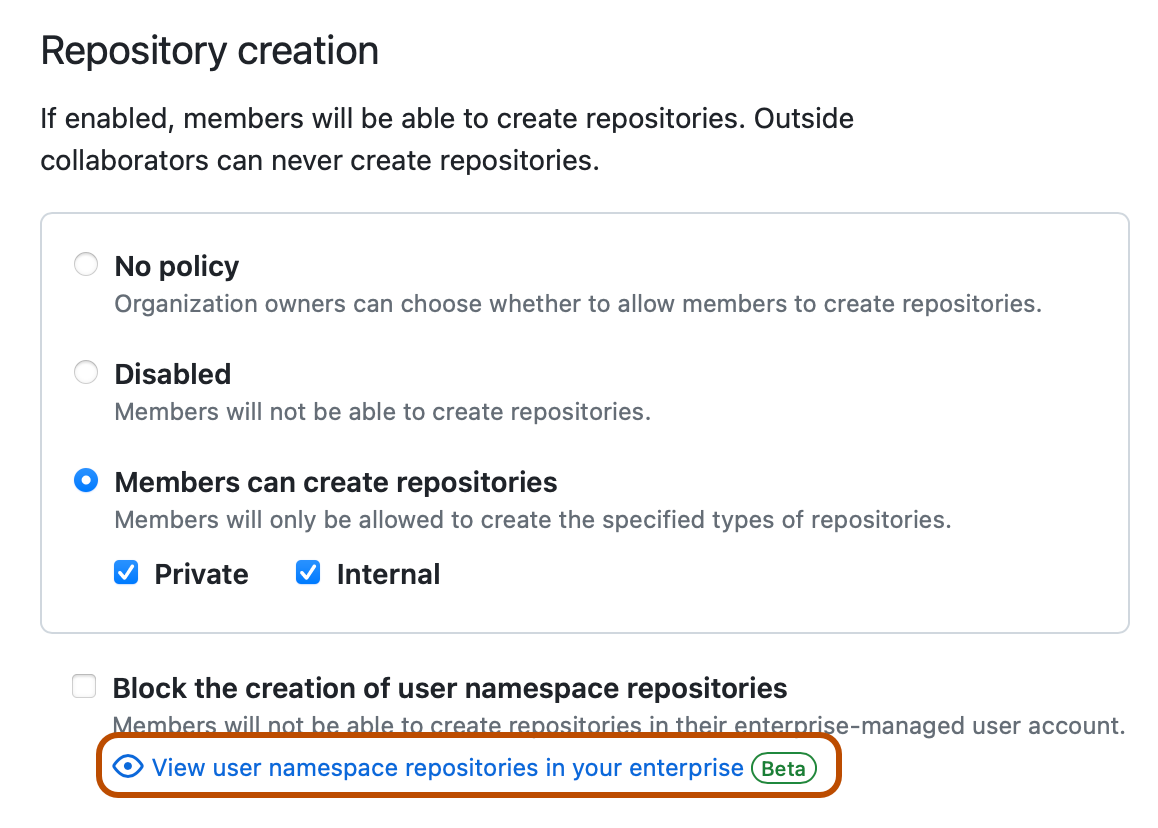If your enterprise uses Enterprise Managed Users, and you've allowed users to create repositories owned by their user accounts, you can view all user-owned repositories within your enterprise.
You can also temporarily access any user-owned repository. For more information, see Accessing user-owned repositories in your enterprise.
-
In the top-right corner of GitHub, click your profile picture.
-
Depending on your environment, click Enterprise, or click Enterprises then click the enterprise you want to view.
-
At the top of the page, click Policies.
-
Under " Policies", click Member privileges.
-
In the "Repository creation" section, under "Block the creation of user namespace repositories," click View user namespace repositories in your enterprise.