Note
Organization custom properties are in public preview and subject to change. For GitHub Enterprise Server, this feature will only be available from version 3.22.
About custom properties
Custom properties are structured metadata fields that you can add to repositories and organizations in GitHub to enable better organization, governance, and automation across your environment. See Custom properties.
This article relates to organization custom properties.
Allowed characters
Custom property names and values may only contain certain characters:
- Names:
a-z,A-Z,0-9,_,-,$,# - Values: All printable ASCII characters except
"
Adding custom properties
You can add custom properties to your enterprise and set values for those properties for organizations in your enterprise.
You can also use the REST API to create and manage custom properties for an organization. See Custom properties.
-
In the top-right corner of GitHub, click your profile picture.
-
Depending on your environment, click Enterprise, or click Enterprises then click the enterprise you want to view.
-
Under the enterprise name, click the Organizations tab.
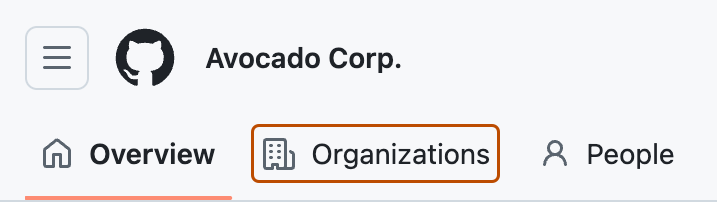
-
In the left sidebar, click Custom properties.
-
To add a new custom property, click New property in the upper right corner.
-
In the "Name" field, type the name you'd like to use for your custom property. The name can't contain spaces, and cannot exceed 75 characters in length.
-
Optionally, in the "Description" field, add a description for the custom property.
-
Under "Type", select the type of property you'd like to add.
-
Optionally, select Allow organization actors to set this property to allow organization users and apps with the organization-level "custom properties" fine-grained permission to set and update the property value for their organization.
-
Optionally, select Require this property for all organizations and add a default value. Enabling this option indicates that you require that all organizations in your enterprise have a value for this property. Organizations that don't have an explicit value for this property will inherit the default value.
-
Click Save property.
Setting values for organizations in your enterprise
You, and any users with the "Edit custom properties values at the organization level" permission, can set values for custom properties for organizations in your enterprise.
-
In the top-right corner of GitHub, click your profile picture.
-
Depending on your environment, click Enterprise, or click Enterprises then click the enterprise you want to view.
-
Under the enterprise name, click the Organizations tab.
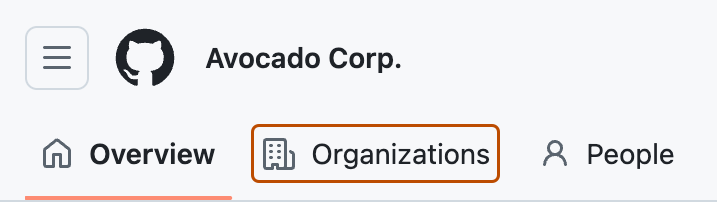
-
In the left sidebar, click Custom properties.
-
Click the "Set values" tab.
-
Select one or more organizations from the list and click Edit properties.
-
In the modal dialog that appears, select a value for each property you'd like to set for the selected organizations.
-
Click Save changes.