Mitarbeiterberechtigungen einer Person entfernen, die zu einem Repository beiträgt
-
Navigieren Sie auf GitHub zur Hauptseite des Repositorys.
-
Wähle unter dem Namen deines Repositorys die Option Einstellungen aus. Wenn die Registerkarte „Einstellungen“ nicht angezeigt wird, wähle im Dropdownmenü die Option Einstellungen aus.
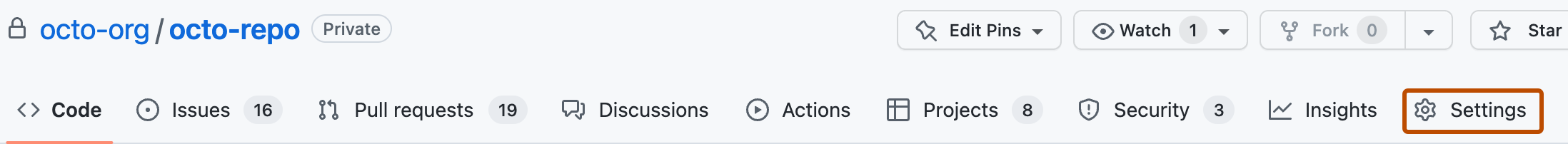
-
Wähle auf der Randleiste im Abschnitt „Zugriff“ die Option Projektmitarbeiter und Teams aus.
-
Klicke rechts neben den Projektmitarbeiter*innen, die du entfernen möchtest, auf Entfernen.
Nächste Schritte
- Referenzinformationen findest du unter Berechtigungsebenen für ein Repository in einem persönlichen Konto.