协作者是对你拥有的 项目(经典) 具有访问权限的个人。 协作者的权限默认为读取权限。 有关详细信息,请参阅“个人帐户拥有的 项目(经典) 的权限级别”。
邀请协作者加入用户拥有的 项目(经典)
-
导航到要向其添加协作者的 项目(经典)。
-
在 项目(经典) 的右上角,单击 “菜单”****。
-
单击“”,然后单击“设置”。
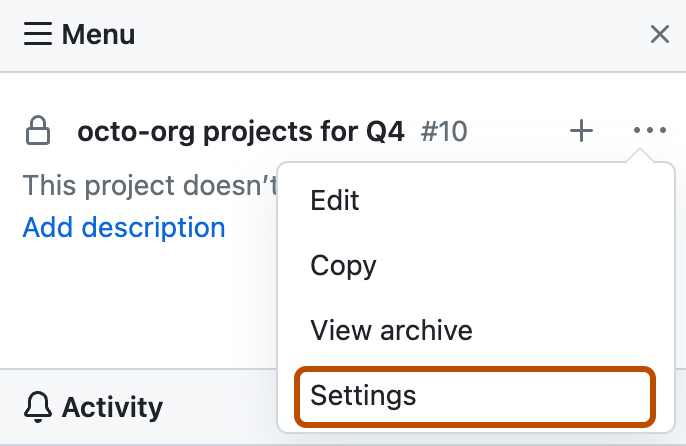
-
在左侧边栏中,单击“协作者”。
-
在 "Search by username, full name or email address"(按用户名、全名或电子邮件地址搜索)下,输入协作者的姓名、用户名或 GitHub 电子邮件地址。
-
在搜索结果中,单击正确的用户名,然后单击“添加协作者”。
-
新协作者默认具有读取权限。 在新协作者名称旁边,可以选择使用下拉菜单选择不同的权限级别。
从用户拥有的 项目(经典) 中移除协作者
-
在 项目(经典) 的右上角,单击 “菜单”****。
-
单击“”,然后单击“设置”。
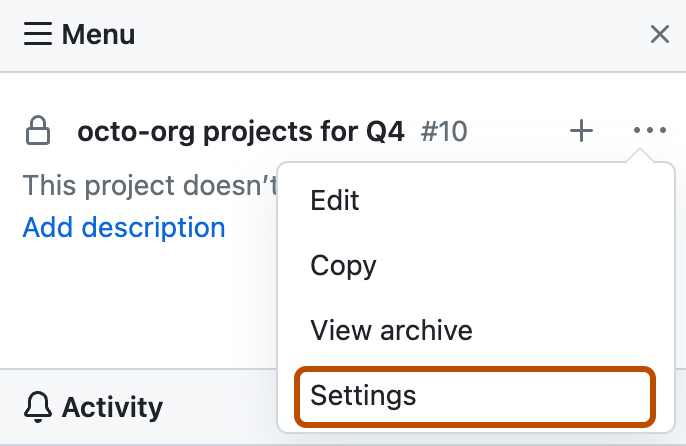
-
在左侧边栏中,单击“协作者”。
-
在要移除的协作者旁边,单击“X”。