若要复制未解决的问题,需要具有对包含原始问题的存储库和目标存储库的会审访问权限。 目标存储库必须允许空白问题。 请参阅“组织的存储库角色”。
当复制一个问题时,会创建一个新问题,其中预先填充了原始议题的标题、描述、负责人、类型、标签、里程碑和项目(前提是这些字段在目标存储库中存在或可用)。 如果标签和里程碑存在于目标存储库中,会将其保留,其中标签按名称进行匹配,里程牌按名称和截止日期进行匹配。 原始问题保持不变。
原始问题中提及的人员或团队不会收到有关复制的通知。 新问题会有自己的 URL,可在创建之前进行编辑。 如果尝试将问题复制到你没有会审访问权限的存储库,该选项将不可用。
复制未解决的问题
-
在 GitHub 上,导航到存储库的主页面。
-
在仓库名称下,单击 “Issues”****。
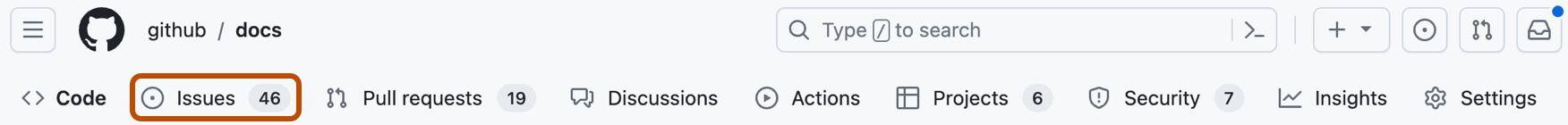
-
在问题列表中,单击要复制的问题。
-
**** 在右侧边栏中,单击“Duplicate issue”。
-
**** 在“Choose a repository”下拉列表中,选择目标存储库。 可以选择相同的存储库或其他存储库。
-
根据需要编辑预填充的问题详细信息。
-
单击“创建问题”。