验证电子邮件地址
-
在 GitHub 任意页面的右上角,单击你的个人资料照片,然后单击“ Settings”****。
-
在边栏的“Access”部分中,单击 “Emails”****。
-
在电子邮件地址下,单击“重新发送验证电子邮件”。****
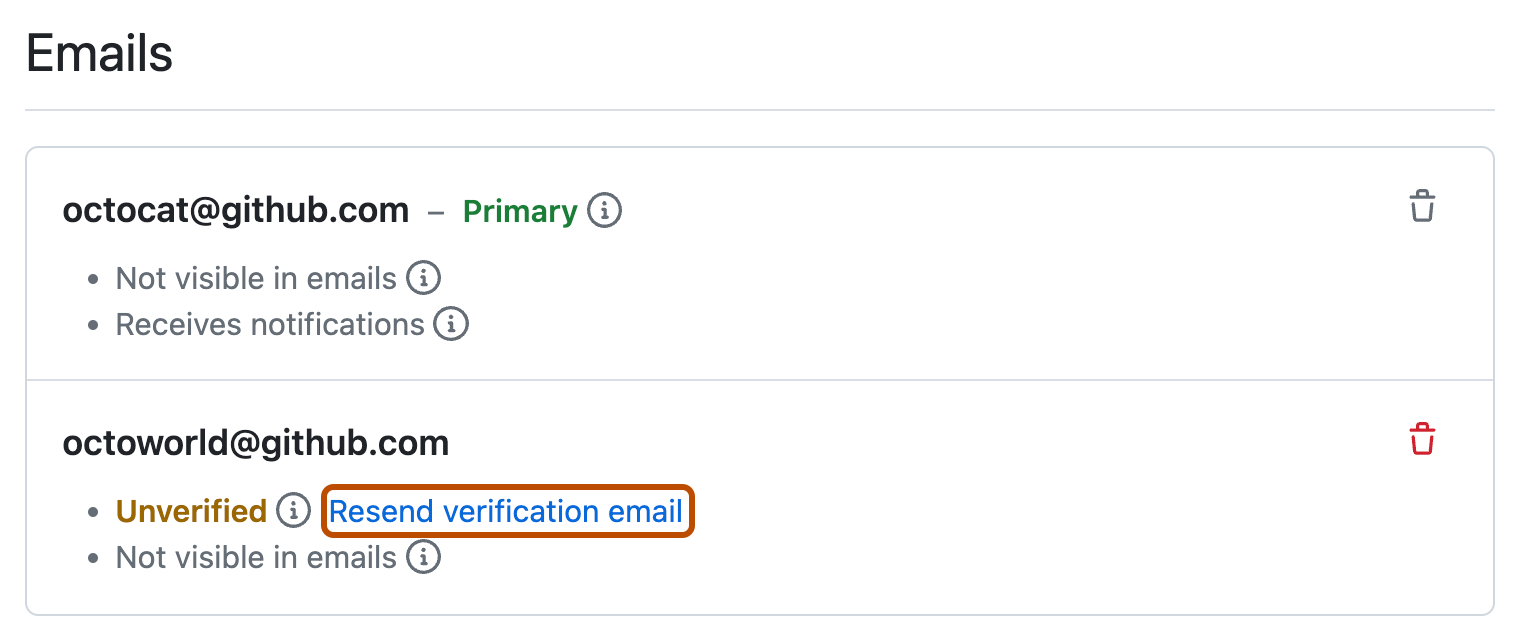
-
GitHub 将向您发送一封含有链接的电子邮件。 单击该链接后,您将转到 GitHub 仪表板并看到确认横幅。
后续步骤
有关参考信息,请参阅 电子邮件地址参考。
如果在验证电子邮件地址时遇到问题,请参阅 电子邮件验证故障排除。
验证主电子邮件地址可确保增强的安全性,以便 GitHub 员工在您忘记密码时更好地协助您,并为您提供 GitHub 上更多功能的访问权限。
在 GitHub 任意页面的右上角,单击你的个人资料照片,然后单击“ Settings”****。
在边栏的“Access”部分中,单击 “Emails”****。
在电子邮件地址下,单击“重新发送验证电子邮件”。****
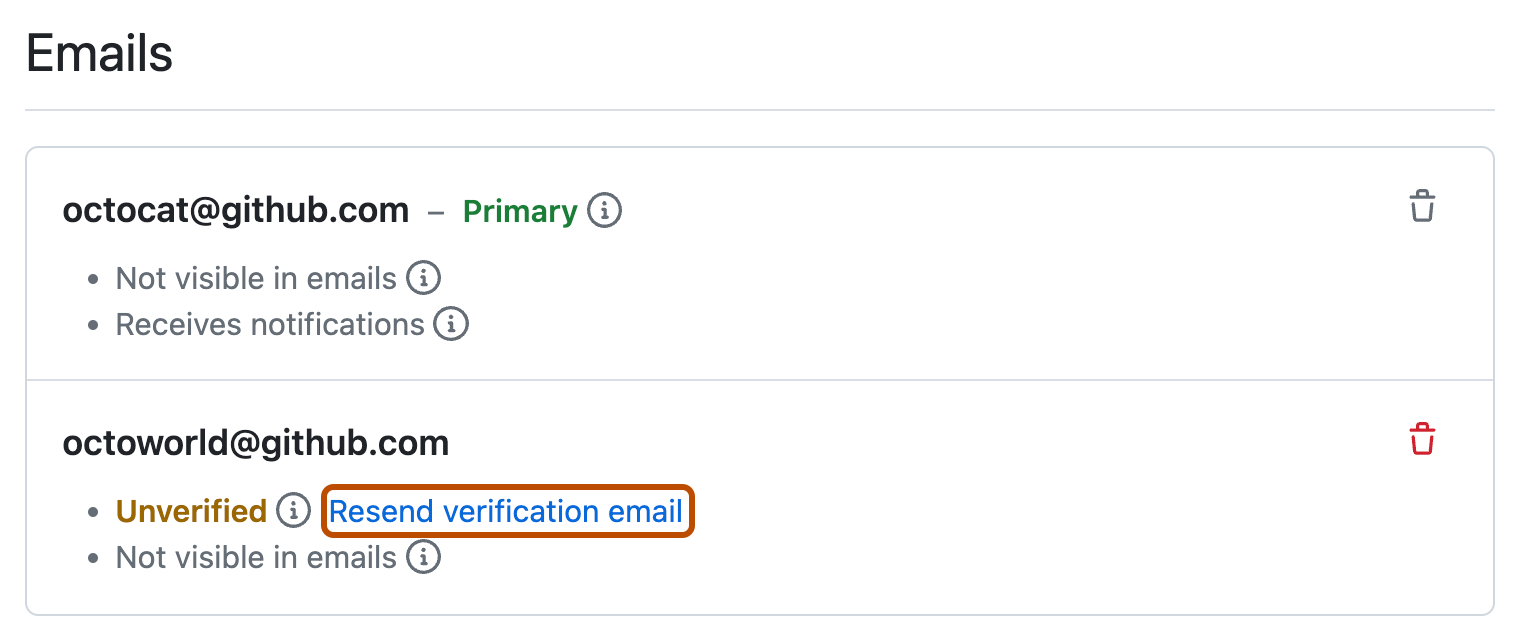
GitHub 将向您发送一封含有链接的电子邮件。 单击该链接后,您将转到 GitHub 仪表板并看到确认横幅。
有关参考信息,请参阅 电子邮件地址参考。
如果在验证电子邮件地址时遇到问题,请参阅 电子邮件验证故障排除。