Deleting your site
You can delete your site in two ways:
- Delete the repository. For more information, see Deleting a repository.
- Change the source to the
Nonebranch. For more information, see Deleting your site by changing the source below.
If you want to remove the current deployment of your site but do not want to delete the site, you can unpublish your site. For more information, see Unpublishing a GitHub Pages site.
Deleting your site by changing the source
-
On GitHub, navigate to your site's repository.
-
Under your repository name, click Settings. If you cannot see the "Settings" tab, select the dropdown menu, then click Settings.
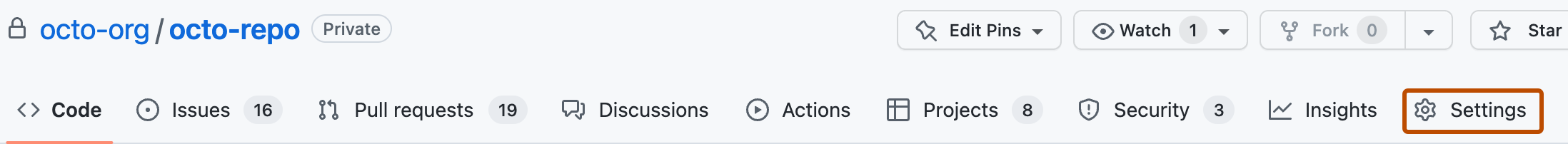
-
In the "Code and automation" section of the sidebar, click Pages.
-
Under "Build and deployment", under "Source", select Deploy from a branch even if the site is currently using GitHub Actions.
-
Under "Build and deployment", use the branch dropdown menu and select
Noneas the publishing source.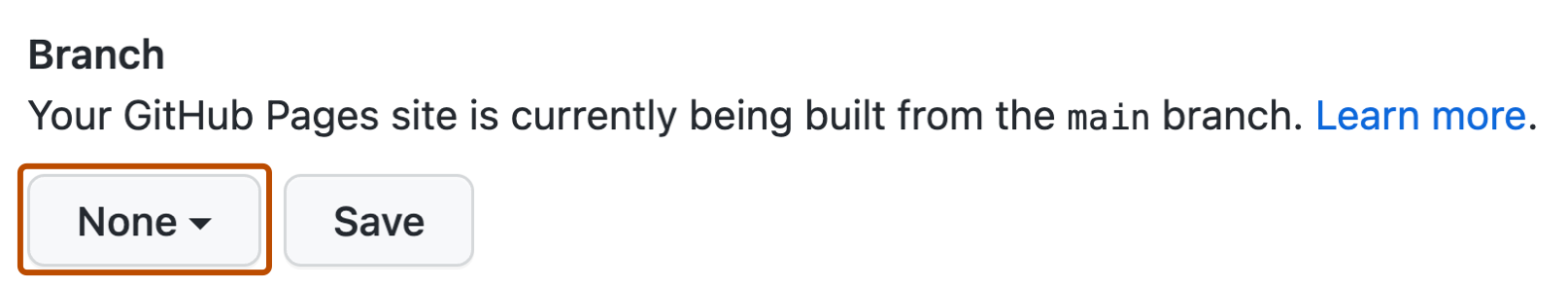
-
Click Save.